What Is a Local Business Listing?
A local business listing (also called a local citation) is any online mention of a company’s name, address, and phone number (NAP). It often includes a short description, customer reviews, images, working hours, and a link to the website.
Like this example from Yelp:
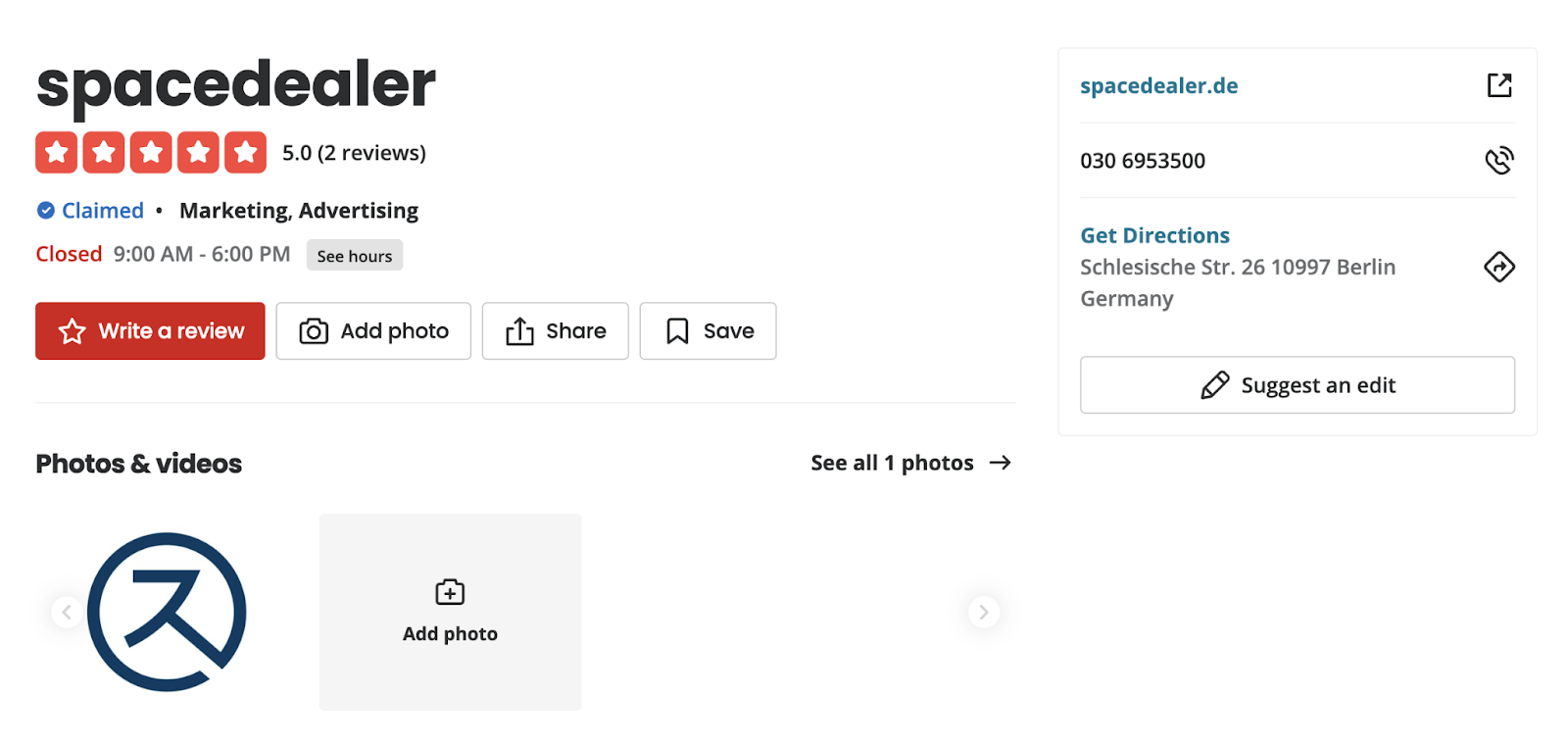
Why Are Local Business Listings Important?
Local business listings are important because having correct business information shown publicly makes it easy for customers to find your business. It also helps search engines like Google deliver accurate details to users who look for your business.
Accurate citations make your company seem more trustworthy to both customers and search engines. As a result, your business can appear in more local search results.
The process of distributing your information to local directories is called citation building.
Top Local Business Listing Directories
Below are some top local business listing directories you can submit your information to as a way to strengthen your local presence:
How to Set Up a Local Listing
1. Prepare Your Information
Preparing your information before creating any local listings ensures that details stay consistent across all directories.
Here’s the information you’ll need:
- Business name: Use the official name without any variations
- Address: Format the address uniformly for every directory
- Phone number: Provide the main contact number for customers
- Website URL: Include a link to your homepage
- Business hours: Include regular hours and any special holiday hours
- Business category: Pick the most relevant category
- Images: Use high-quality images that show your business, products, and/or services
- Description: Write a concise overview of your business
2. Choose Your Directories and Create Listings
Choosing the right directories puts your business in front of people who are most likely to become your customers.
Consider the following:
- Business profiles on search engines, like Google Business Profile and Bing Places for Business
- Business profiles on social media platforms such as Facebook, Instagram, LinkedIn, TikTok, Pinterest, etc.
- Large and reputable online directories, such as the BBB, Yelp, and Foursquare
- Industry-specific directories. Like Tripadvisor for travel and hospitality businesses or Angi for home services.
The submission process typically looks like this:
- Claim or create your listing. Some sites auto-generate a listing for you to claim. If you don’t see one for your business, create one.
- Fill out your details. Enter consistent information on all platforms.
- Verify your listings. Follow each directory’s instructions. You can typically confirm ownership by phone, email, video call, or mailed postcard.
If managing multiple listings feels overwhelming, Semrush’s Listing Management tool can automate the process and keep your information consistent.
3. Optimize Your Listings
Optimizing your listings helps you stand out and rank higher in local searches.
Start with the below best practices:
- Use relevant keywords. Include keywords related to your business. If you’re new to keyword research, start with our local keyword research guide.
- Encourage customer reviews. Positive reviews build trust and can boost search rankings.
- Respond to all reviews. Show that you value what customers say by replying to both positive and negative feedback.
- Keep information updated. Check and revise your location, hours, or services when they change.
- Add high-quality images. Regularly upload new images that reflect current offerings.
Monitor and Maintain Your Local Listings
Managing local listings helps to ensure accuracy, increase customer engagement, and support local SEO.
A tool like Listing Management can automate much of this process and save time you would otherwise spend manually reviewing and updating listings.
After you enter and select your business, the tool will display a list of directory data that needs updates.
Click “Enhance listings now.”
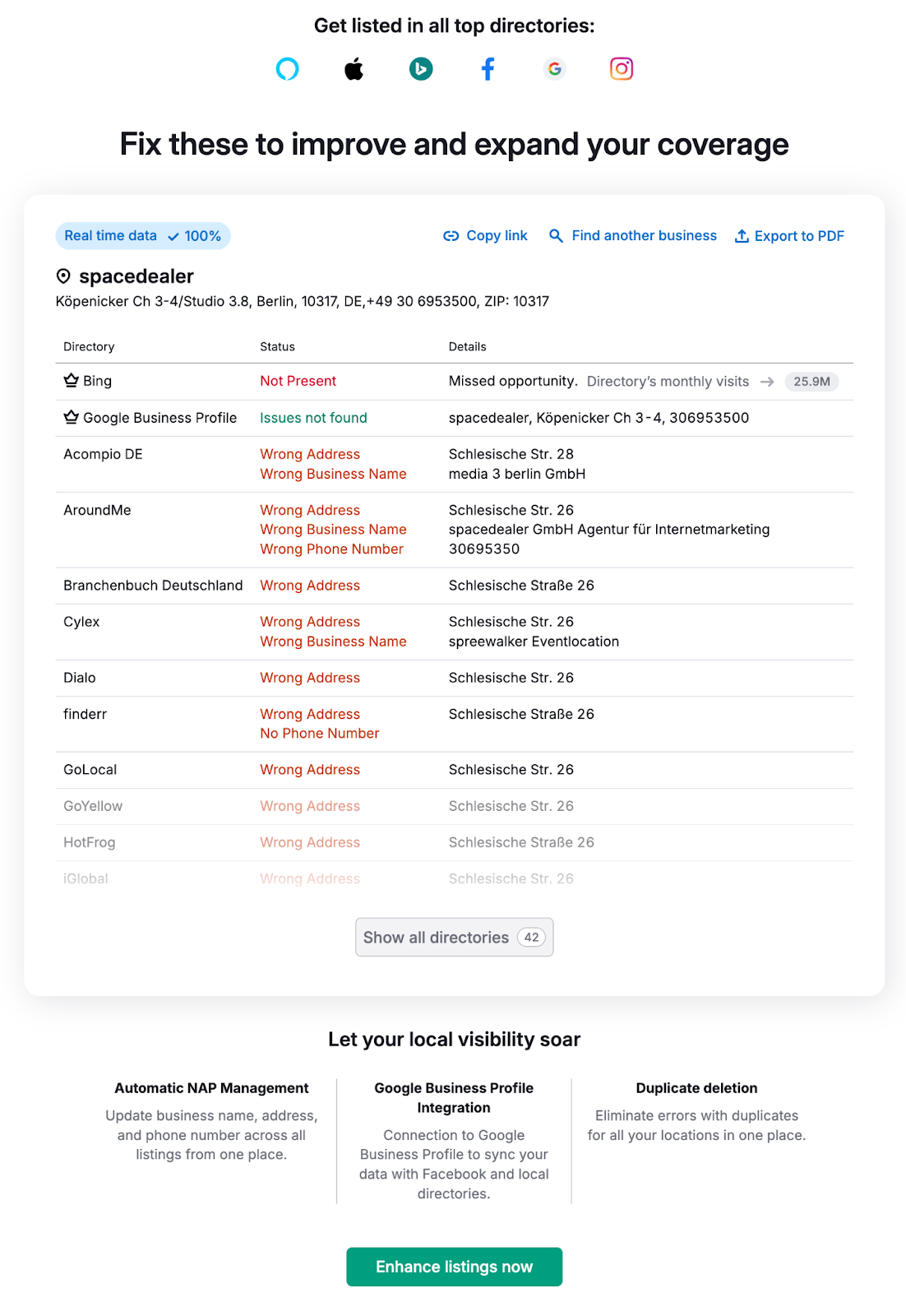
Next, enter your business information.
After you click “Start distributing info,” the tool will automatically distribute your business information to directories.
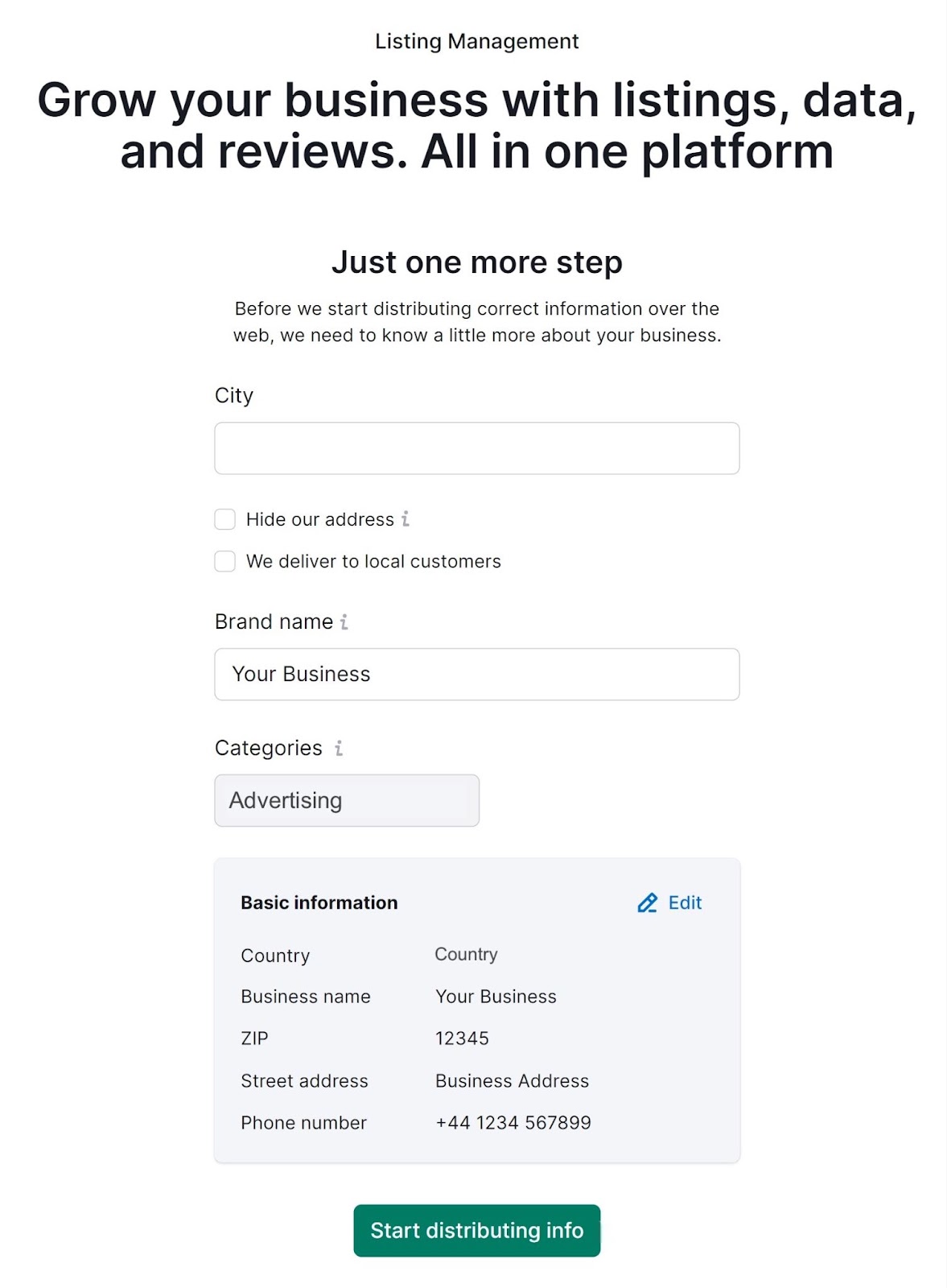
You can track how and where your information is distributed in the tool’s interface.
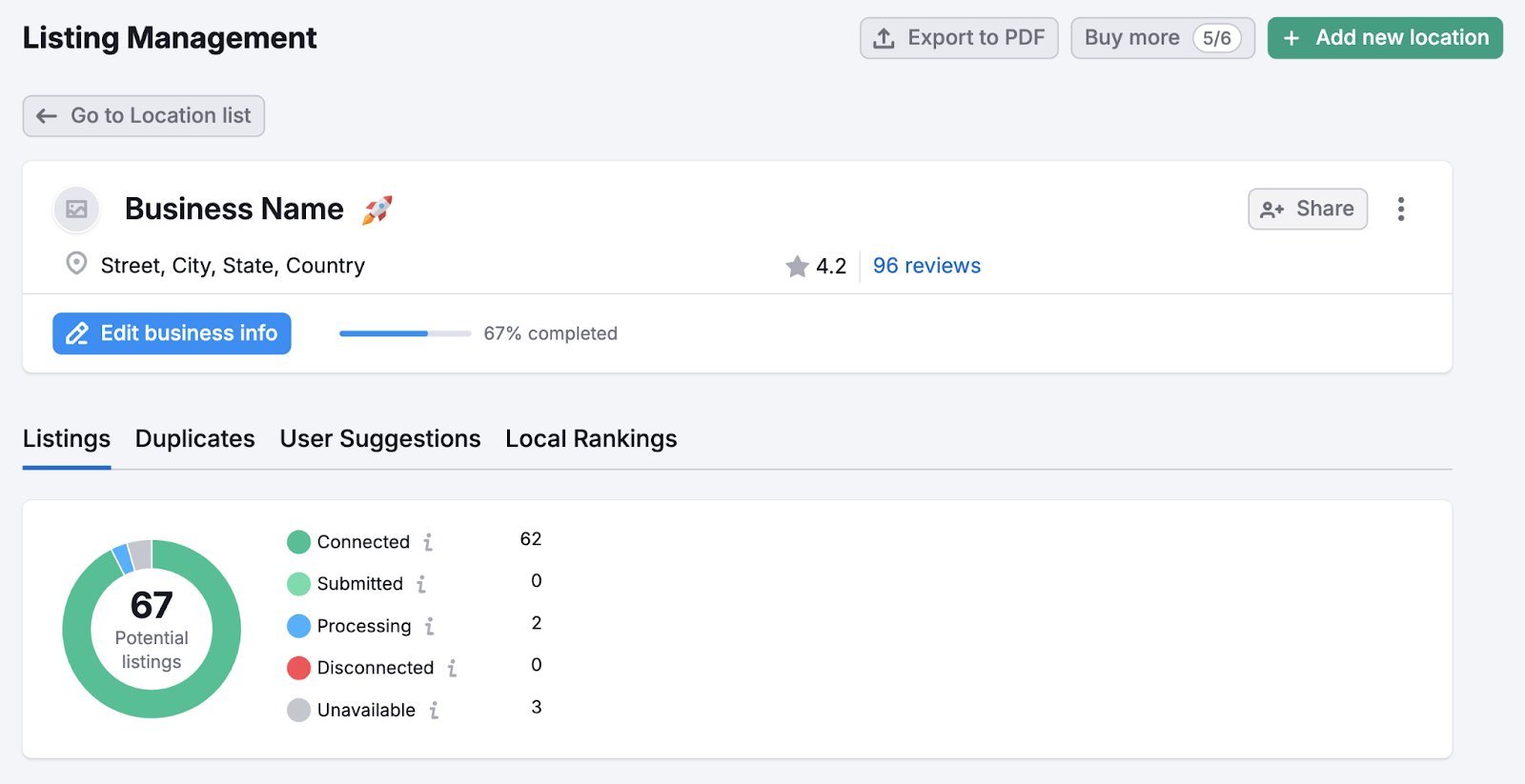
Sign up to try it today.

