On April 15th, 2025, WordPress 6.8 was released. This release, named Cecil, is aimed at bringing more control when it comes to the design of your website. It also comes with features that improve performance and enhance security for users and developers. Let’s dive into a few of the highlights in this latest release.
The Style Book for Classic themes
The Style Book, previously exclusive to block-based themes, is now accessible for Classic themes that have editor-styles or a theme.json file. It also comes with a new look and a few new settings to play around with. You can find this feature, or see if you have access to this feature, by going to Appearance > Design > Styles in your vertical navigation bar on the left side.
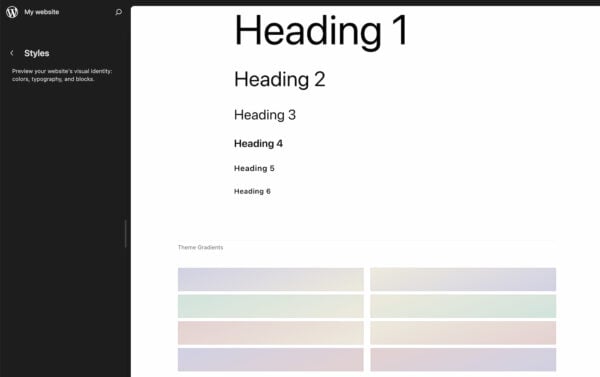
This tool gives you an overview of your site’s design elements, including colors, typography, and block styles. Just scroll down to have a look at all the design elements and whether you’re happy with everything design-wise.
Increasing performance with speculative loading
WordPress 6.8 introduces speculative loading, a feature that leverages the Speculation Rules API to prefetch or prerender pages based on user interactions. When someone clicks on a link, this page can now be preloaded. This anticipatory loading results in faster page transitions and a smoother browsing experience.
Of course, WordPress will not load everything as this would compromise performance if it becomes too much. This feature aims to keep a balance between speed and efficiency in choosing which pages to load. Developers can customize this behavior by using a plugin or writing code if they want it to act differently. It’s also good to know that this feature only works in newer browsers.
This feature is part of a longer list of enhancements focused on performance and speed, for both editing and browsing. Without going into too much detail, this update comes with improvements to the block editor, query caching and shorter interactions thanks to the Interactivity API.
WordPress 6.8 brings a few new enhancements to the design and editing experience. We’ll go into a few of them, such as the improved global styles panel, the option to turn image blocks into featured images and new density settings in table layouts.
Global styles panel
The Global Styles Panel in the full site editor has had an update, making it easier than ever to give your website a cohesive and polished look. Now, users can tweak typography, colors, and layout settings for their entire site — all from one convenient place. Whether you’re adjusting heading sizes, setting your brand colors, or fine-tuning spacing, this central hub helps you manage your site’s design without having to dive into custom CSS or theme files.
Set image blocks as featured images
One of the most welcome little updates in WordPress 6.8 is the ability to turn any image block directly into a featured image with a single click. No more uploading the same image twice — once in the content and once for the featured image. If you’ve already added a perfect image to your post, you can now designate it as the featured image straight from the block editor, which simplifies your workflow and saves time.
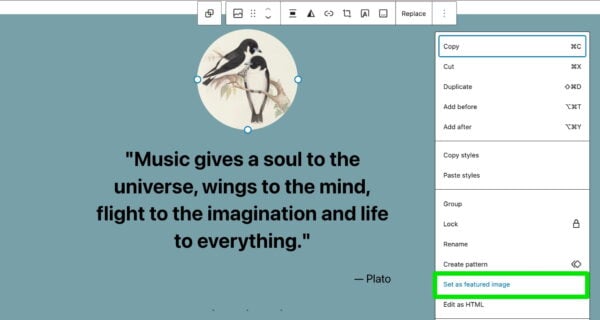
Density options for your tables
WordPress 6.8 introduces new density settings for table-based layouts, particularly useful when you’re managing data-heavy content like tables in the admin or Data Views. With these new controls, you can choose how compact or spacious you want your table rows and cells to appear, depending on your personal preference or the type of content you’re handling. Whether you prefer a minimal, airy look or a dense, info-packed table, WordPress now gives you the flexibility to adjust it to suit your needs.
Under-the-hood improvements
Beyond the user-facing features, WordPress 6.8 includes a lot of enhancements under the hood. Let’s check out a few highlights.
Higher security with bcrypt
Although less visible, this feature is one to get excited about as well. As it brings a significant boost to security. The system is moving away from the MD5-based system for password hashing and transitioning to bcrypt. This change improves overall password security and requires no action from you or your users. It’s automatically implemented and will make it a lot harder to crack passwords.
Efficient block type registration
The new release introduces a new function that makes registering multiple block types much easier for developers. Instead of writing separate code for each block, plugin and theme creators can now register a whole collection of blocks in one go. This not only reduces repetitive code but also helps keep projects organized and easier to maintain, making life simpler for developers and creating fewer opportunities for bugs.
Internationalization improvements
With WordPress powering sites across the globe, internationalization is always a priority. This release ensures that error messages generated by PHPMailer (WordPress’s email handling system) are properly localized, so users see helpful and understandable messages in their language. Additionally, any plugin update notifications sent via email will now respect the site administrator’s selected language, making routine updates more user-friendly for non-English speakers.
Accessibility enhancements
WordPress 6.8 continues the platform’s commitment to making websites more inclusive by improving accessibility across the board. One of the key changes in this release is the removal of redundant title attributes, which were often unnecessary and could cause confusion for users relying on screen readers.
This small but meaningful update helps streamline the browsing experience for people using assistive technology, ensuring that WordPress websites are more welcoming and accessible to all visitors. Other than that, there are over 100+ accessibility fixes and enhancements in this release.
Update your site to WordPress 6.8
Those are a few of the features that you’ll find in this latest release. There’s a lot of focus on enhancing the overall user experience and refining existing functionalities. Whether you’re a developer or website manager, this update is meant to make your life a bit easier and your website more secure and performant. Read the official WordPress release post for more information on this newest version of WordPress. Or, if you’re curious to see these features in action, update to the newest version and try them out yourself!
Read more: Learn how to use WordPress without touching any code »


