Slideshows and photo galleries are a great addition to any video presentation. They serve as a storytelling vehicle and a way to keep viewers interested. You can also use them to transition to a new scene.
These segments work wonderfully as the star of the show or as a bit player. Their flexibility is handy for product videos, documentaries, event recaps, and more.
Creating a slideshow or gallery from scratch can be time-consuming, though. Constructing a scene for your photos and adding effects will slow down even experienced video editors.
That’s why we love these DaVinci Resolve templates. All the hard work has already been done for you. They offer professional-grade effects and are easy to customize.
Add your photos and perhaps a bit of text. The result is a top-notch presentation that is sure to impress.
Look below and see which templates can improve your next video project.
Here’s a fun way to display your photos. This template includes an elaborate scene featuring your images hanging from a clothesline. It’s a unique effect that will have viewers talking. It is a perfect choice for family photo albums.

Show off your best work with a portfolio video slideshow template. Inside, you’ll find a place to list your skills, biography, and contact information. There’s also space to add examples of your work.

This video template is designed to help you relive the best moments of your vacation. It’s also a great choice for travel bloggers or hospitality companies. It features vintage film effects and sunny transitions.

Use this flexible template to recap a recent event or create a corporate presentation. Its clean, modern style also works well for video introductions. You’ll find plenty of color and bold typography here.

Here’s a slideshow that blends modern and classic looks. Polaroid-inspired photos scroll by – complete with social media icons as decoration. Beautiful lens-flare effects are included to add a professional touch. Add your travel or family photos and enjoy.

This template features a simple and beautiful layout in a square viewport. Photos are highlighted with a variety of border shapes and backgrounds. You’ll also find plenty of smooth animations and fun special effects.
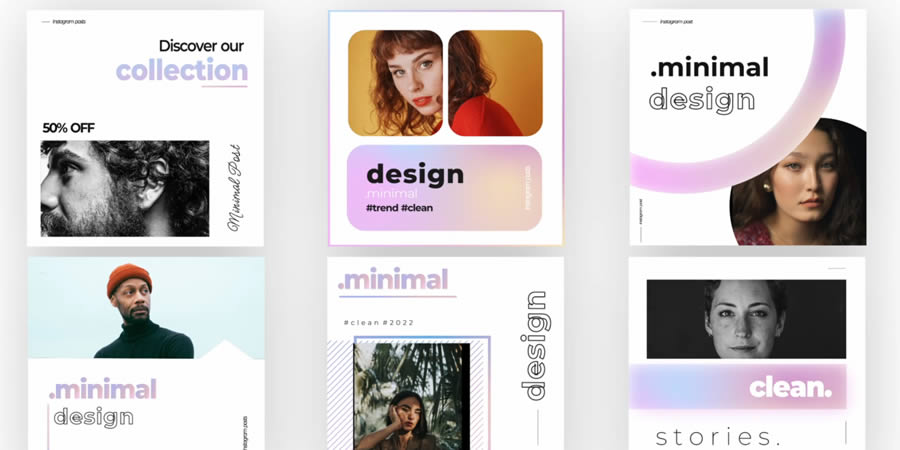
Are you looking for a unique effect? This template includes awe-inspiring 3D parallax animation. It adds depth and a new perspective to your static images. Choose from three macro presets to create just the right look.

Bring a retro vibe to your videos with a Polaroid slideshow. Place your photos within the iconic frame and evoke memories of good times. Use it for family photos, reunions, or anywhere else you want to spread cheer.

This wedding slideshow template will help you share memories from a special day. The package includes stunning reveal effects and a place for captions. The happy couple, friends, and family will be amazed at the results.

Introduce your team via this slick corporate slideshow. The template is modular and easy to customize with photos and text. The included vertical and horizontal versions help you target mobile and desktop devices.

This vintage slideshow template adds a classic cinematic look to any photo or video. The effects and typography used here are perfect for celebrating the past. It’s like a bit of Hollywood magic is within your reach.
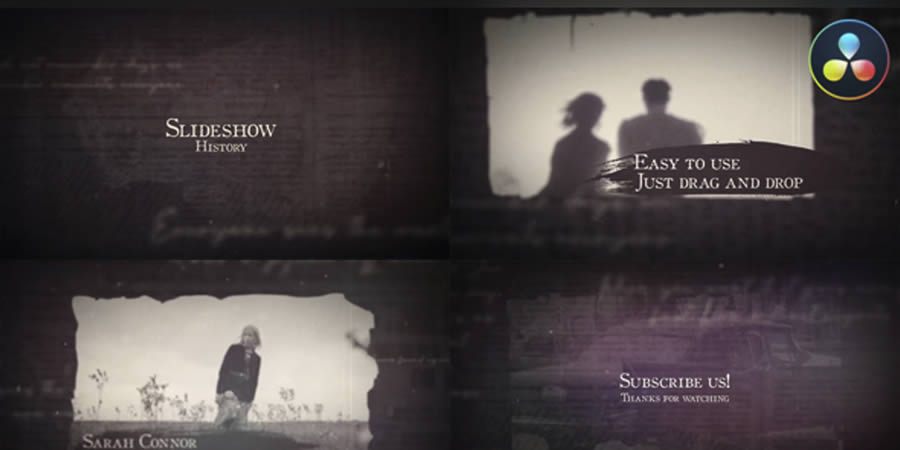
Want to add bold colors to your video? Check out this eye-catching magazine template. See colorful blocks come together as your images and text are displayed. There’s a lot of modern charm for viewers to admire.
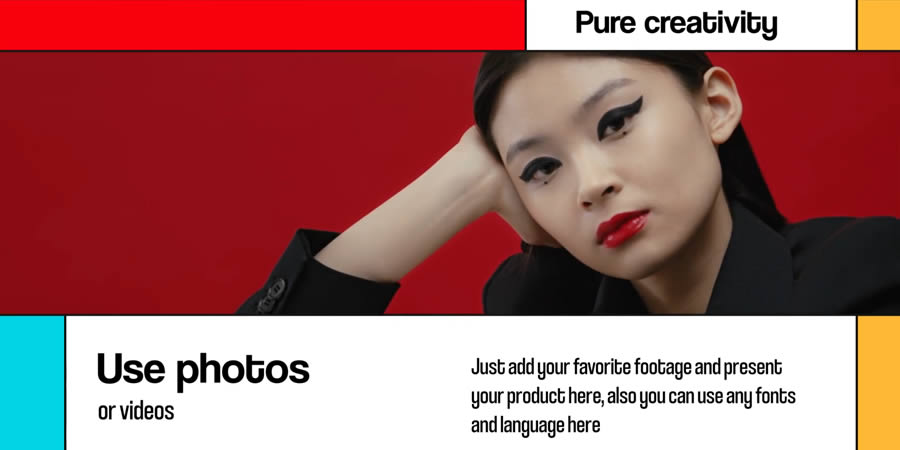
Here’s proof of how powerful a filmstrip can be. Add your photos to this template with vintage film effects and frayed borders. A gentle scrolling effect is easy on the eyes and creates a classic presentation style.

Fun and unique, this slideshow template will add personality to your photos. A mix of geometric shapes and exciting animation effects make a compelling result. There’s also plenty of space for adding custom text.
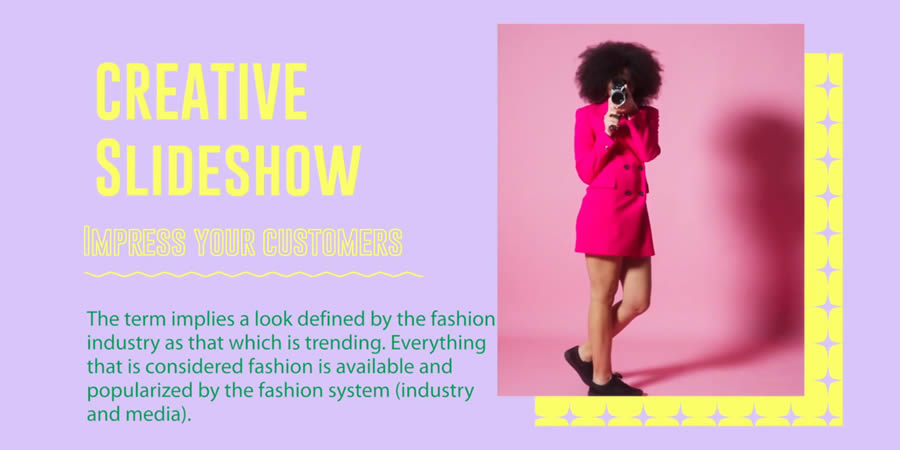
Parallax effects are popular in web design but also great in video production. This video slideshow template makes adding the effect to your photos easy. You’ll find three versions included with room for dozens of photos.

Use this template to feature your action shots or adventure videos. It’s a fast-paced presentation that goes well with sports, outdoor lifestyle, or health-related presentations. There’s enough energy here to inspire viewers to get up and moving.
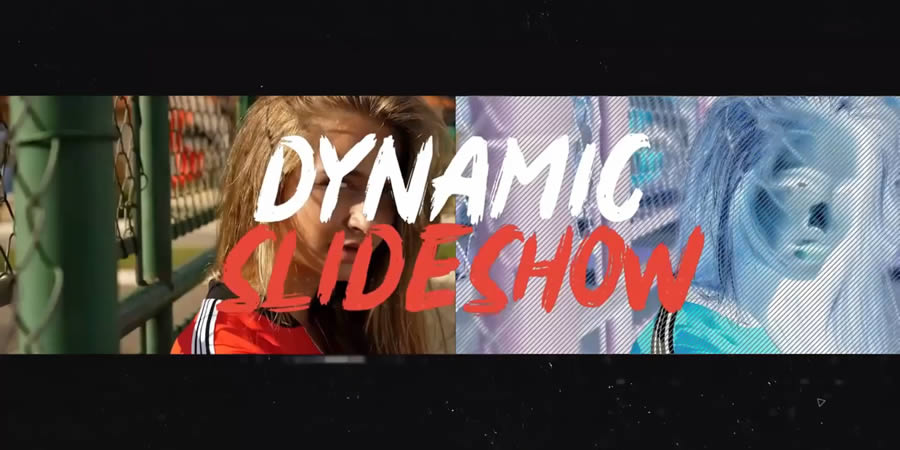
Historical photos are a perfect fit for this photo gallery template. The included effects evoke the past with film textures and dreamlike animations. You might use this one for a video timeline or family history project.
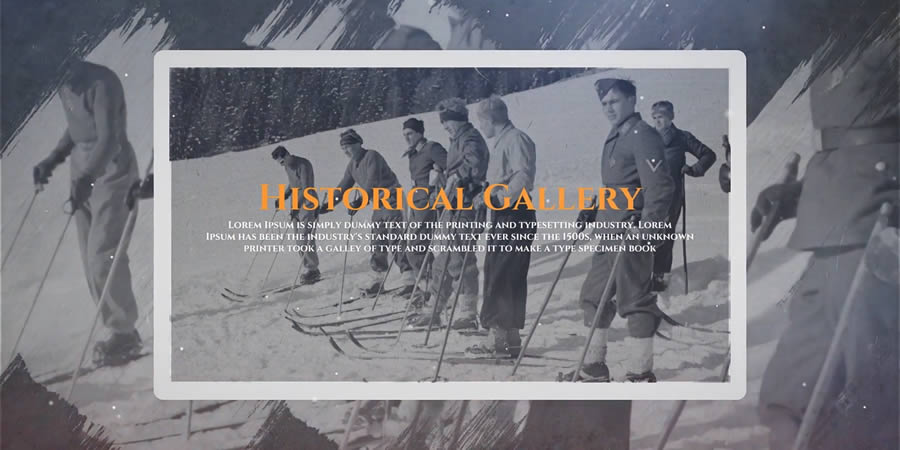
Those looking to add dramatic flair to their photos should look no further. This cinematic slideshow includes top-notch professional effects that keep viewers glued to their screens. Use it for introductions, closings, or teaser videos. The possibilities are pretty much endless!

Share your good times with the world using this social media template. It features a vertical viewport for easy viewing on mobile devices. There are also fun shapes and effects for dressing up your images.

This template is built to help you share your company’s history. Create a beautiful timeline, complete with professional animation and an easy-to-read layout. It would make a great feature on your website’s “About Us” page or as an introduction to a corporate presentation.

An Easy Way to Add Custom Galleries and Slideshows
You don’t need to be a pro to create a high-quality video gallery or slideshow. The templates in this collection offer a range of styles in an easy-to-edit format. Everything from classic to modern is available.
Choose your favorites from our collection and download them. You may find yourself using them again and again.
Top

