Digital marketing tactics are specific, actionable steps you take to execute your marketing strategy.
Tactics are the clear steps you take to get measurable outcomes. Use our digital marketing tactics list below to help grow your own business’s online presence.
1. Optimize Your Content for AI Visibility
Related discipline: Content marketing
Effort required: Primarily time to update existing content. Some financial investment is required to create new, optimized content.
Optimizing your content for AI tools like ChatGPT, Google’s AI Overviews, and Perplexity helps you reach a wider audience. Because these tools are increasingly becoming ways people discover information.
Semrush data suggests AI tools (including Google’s AI Overviews and AI Mode) will send more traffic to websites than traditional organic search by 2028.
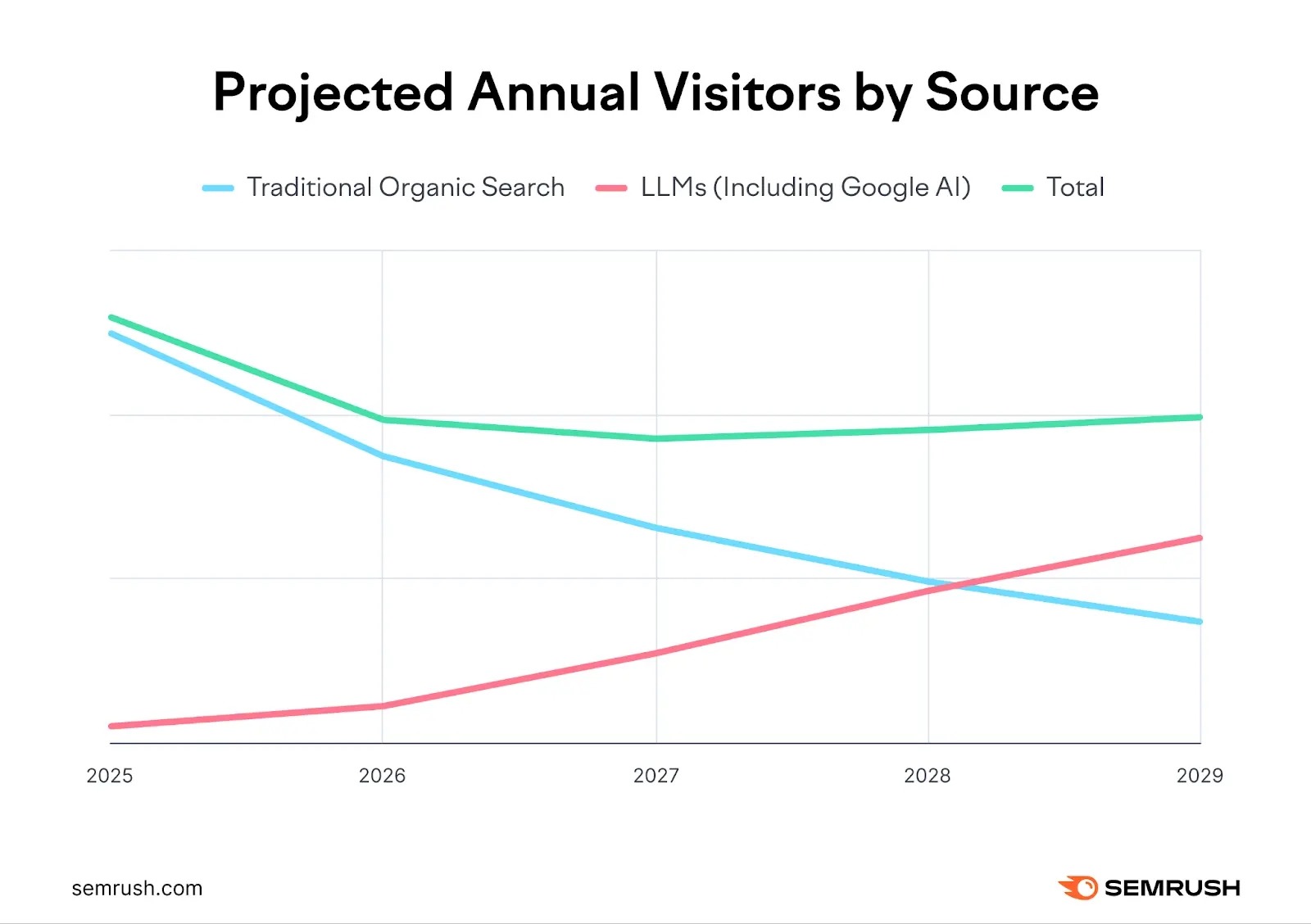
Optimizing for AI search is therefore important for business owners that want to grow their overall online visibility.
Here are some ways you can optimize your content for AI tools:
Write One Main Idea Per Paragraph
Keep paragraphs short and focused on a single concept, so AI systems can more easily extract the most relevant information for a user’s query.
Sticking to one idea per paragraph (along with the other tips in this section) also makes for a better user experience.
And aim to put your most important point first.
Instead of:
“Email marketing is another useful tactic for business owners. It offers good ROI compared to other channels, and allows for personalization and segmentation. This makes it valuable for customer retention and driving repeat purchases.”
Write:
“In one study, 35% of marketing leaders said email marketing generates an ROI of $10 to $36 for every dollar spent. This makes it one of the most cost-effective digital marketing channels available.”
Then include details about things like personalization and segmentation in separate paragraphs.
Answer Questions Directly
When you’re addressing common questions, lead with clear, definitive answers. AI tools (and users) prefer direct responses over vague explanations.
Under every heading, answer the question it asks (or implies) in the first line below it. Then, follow it up with supporting information, examples, or data.
This is called the bottom line up front (BLUF) technique.
Here’s an example of how we do this with our own question-based content about reciprocal links:
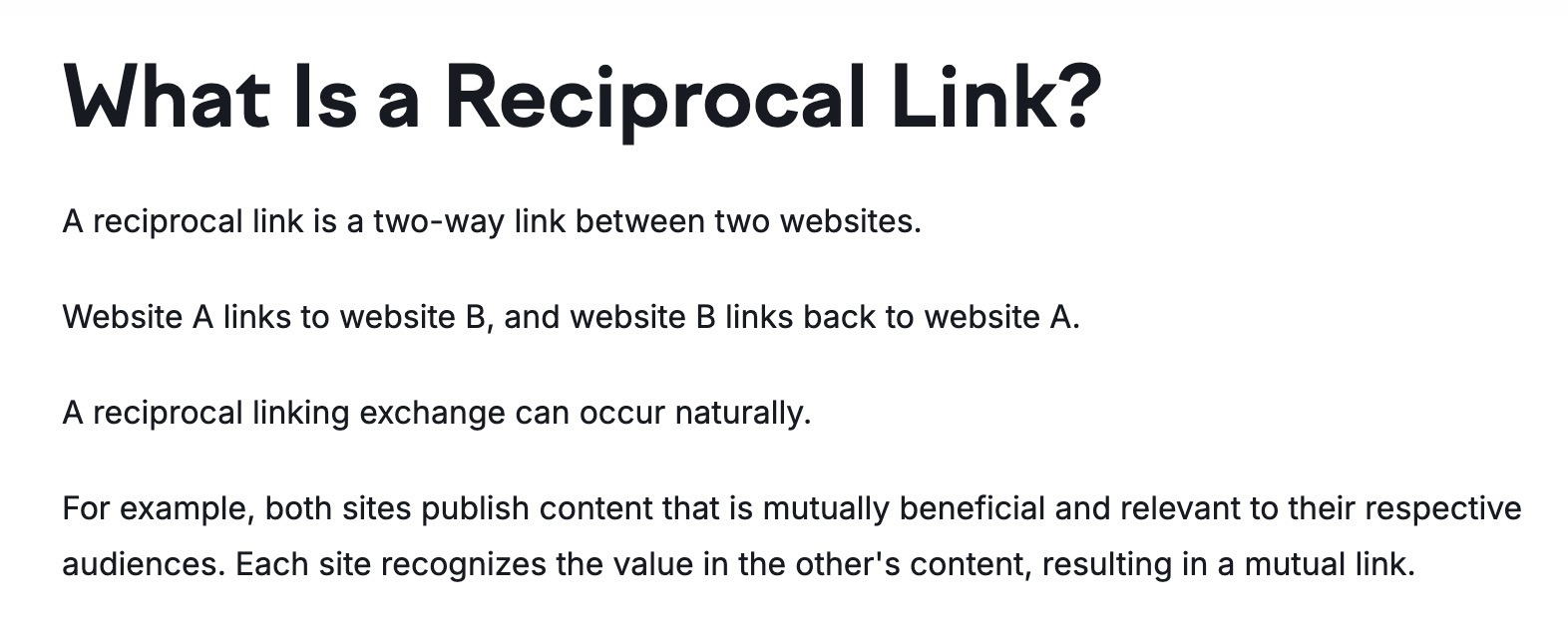
Notice how we immediately answer the heading’s question before giving an example of what it could look like.
Providing an immediate answer helps us get featured in relevant AI responses. Like this one:
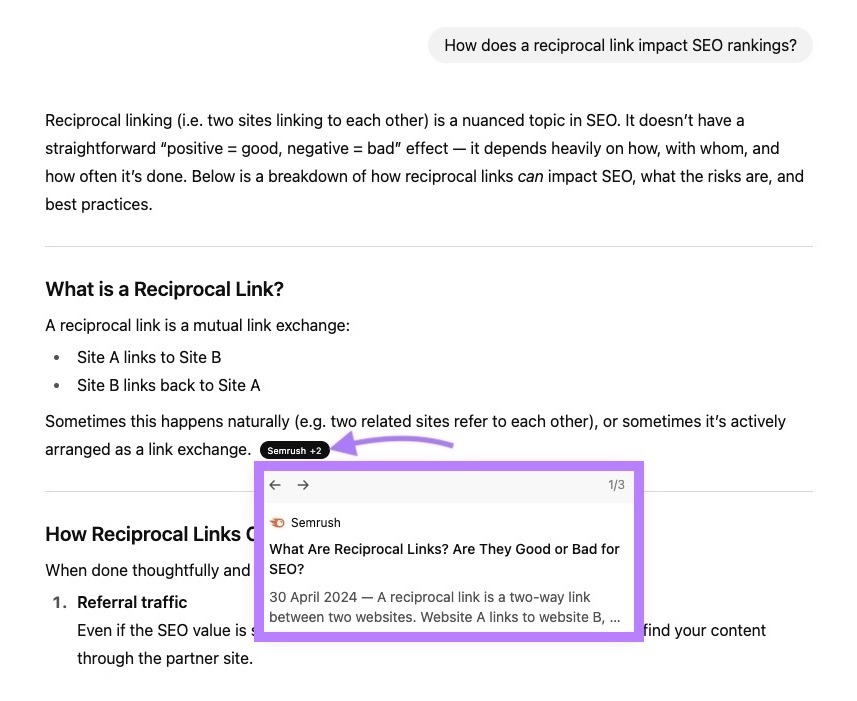
Include Original Data That’s Quotable
Present your original data in clear, standalone statements that AI tools can easily extract to use in responses. And use numbers where relevant.
Instead of:
“A study we conducted shows that most businesses find email marketing effective for customer acquisition.”
Write:
“According to our study of 1,000 business owners, 67% of small businesses say email marketing is their most effective customer acquisition channel.”
Creating entirely new studies can also get you AI citations. For example, ChatGPT uses our study on the impact of AI search as a source for relevant questions.
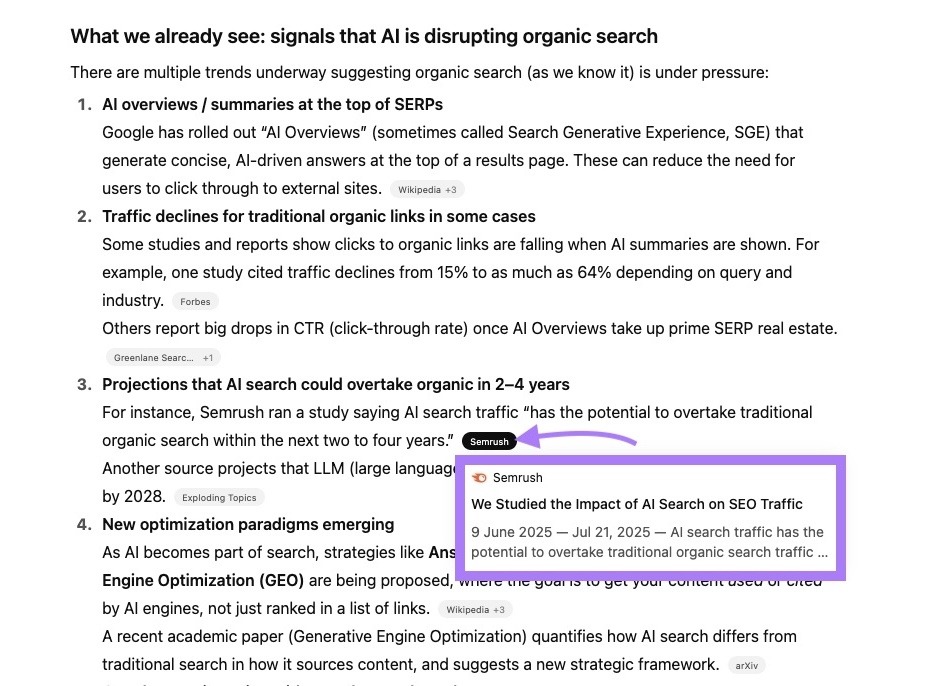
Use Structured Formatting
To make it easier for AI tools to understand and cite your content, organize information with:
- Clear and descriptive headings to define sections
- Numbered lists for processes and steps
- Tables for comparisons and data
- Short sentences and paragraphs
Tables work particularly well for things like pricing information, feature comparisons, or summarizing step-by-step instructions.
Plus, AI tools and features like AI Overviews often present information to users in these formats. Which means doing the same in your own content may improve your chances of getting cited.
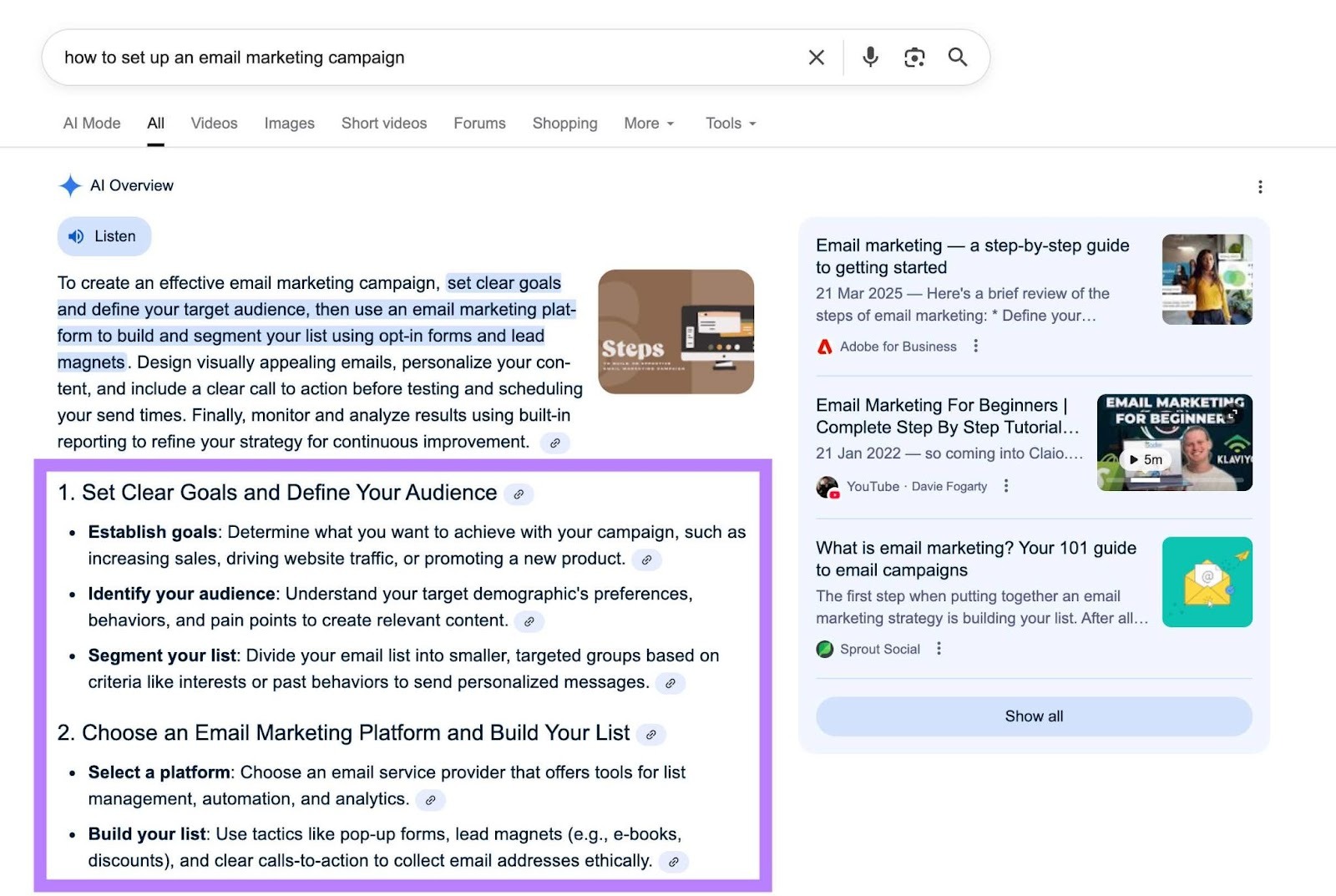
To monitor your AI visibility as you make these optimizations, use Semrush’s AI SEO Toolkit.
It gives you an overview of your current AI visibility compared to your main rivals.
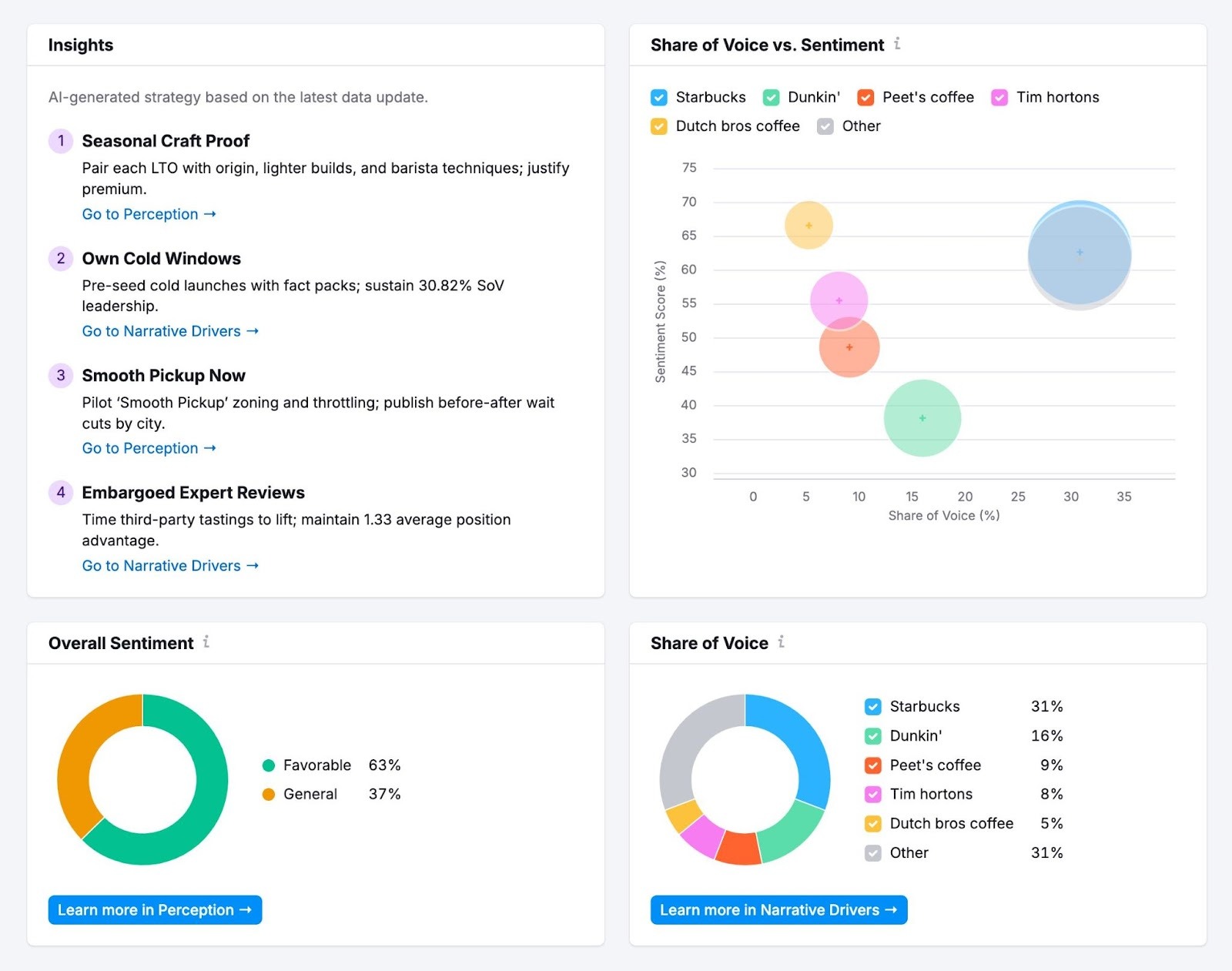
The AI SEO Toolkit also tells you where your brand sentiment is strong in AI tools. And where you could improve.
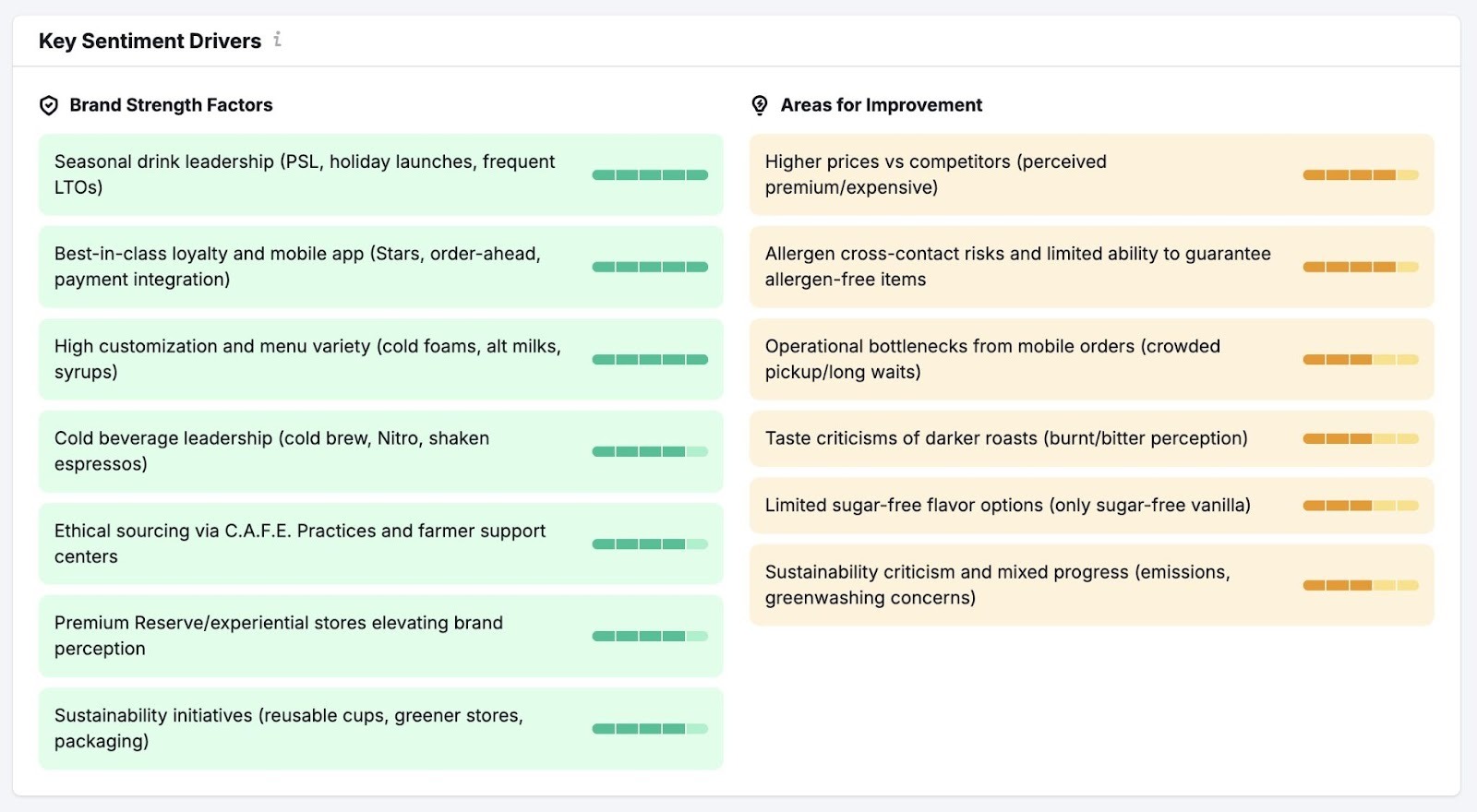
You can even see the specific prompts your competitors are appearing for that you’re not. These prompts can indicate specific topic areas where you should focus your optimization efforts.
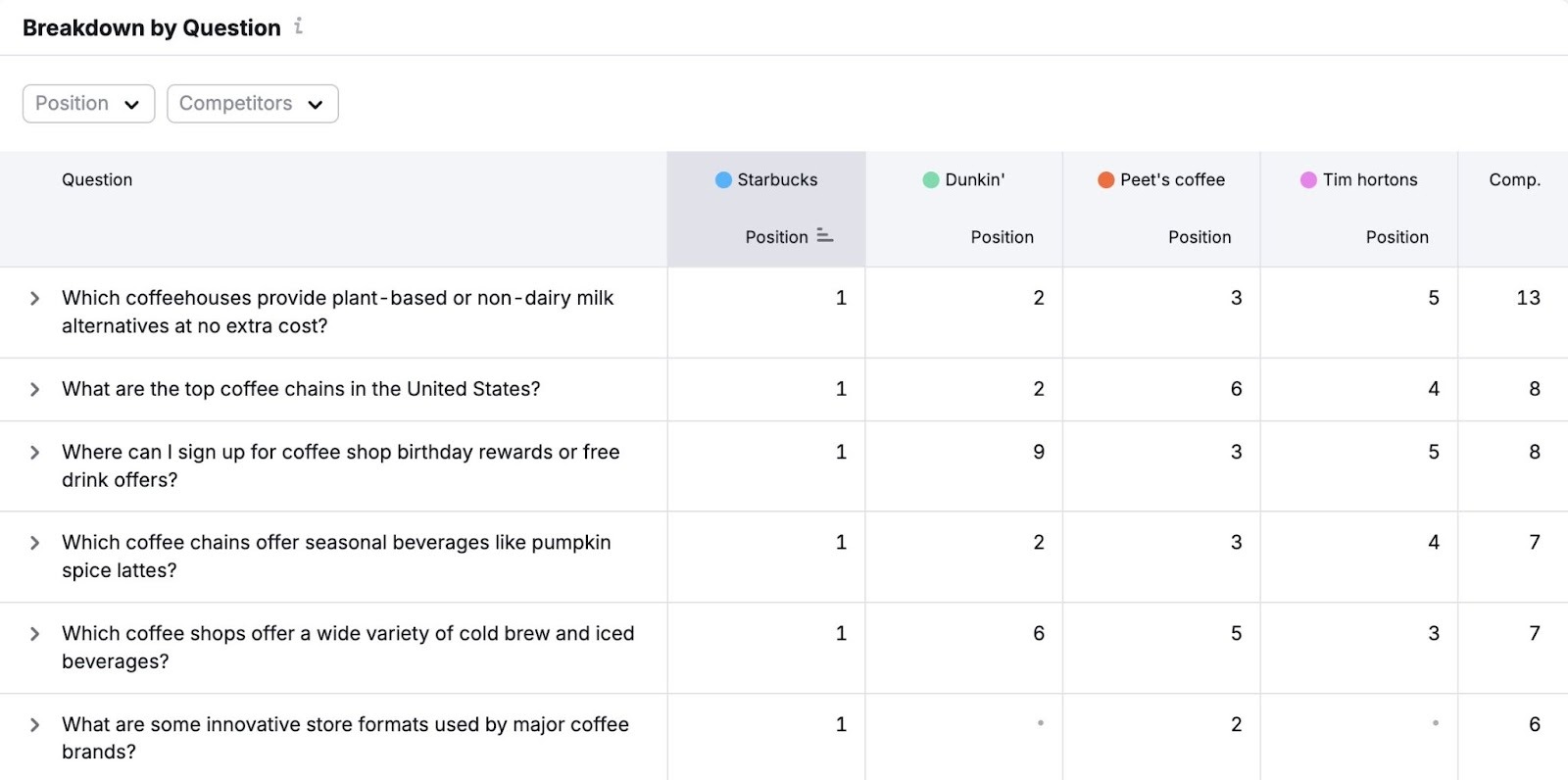
2. Create Short-Form Video Content
Related discipline: Video marketing
Effort required: Moderate time investment to plan, film, and edit videos. You can start with a smartphone and free editing tools, then scale up with better equipment and software as needed.
Creating short-form videos for TikTok, Instagram Reels, and YouTube Shorts lets you reach a wider audience than relying on longer videos alone. It also lets you benefit from repurposing your existing video content.
Here’s how to create short-form videos that drive results for your business:
Use the Right Formats
Use how-to, product comparison, and quick tip videos to address common questions your audience asks. Because those formats are genuinely useful.
GetResponse, an email marketing tool provider, does this with their short-form videos on Facebook.
For example, they post videos with quick tips and explanations. Like this one about what hurts email marketing campaigns:
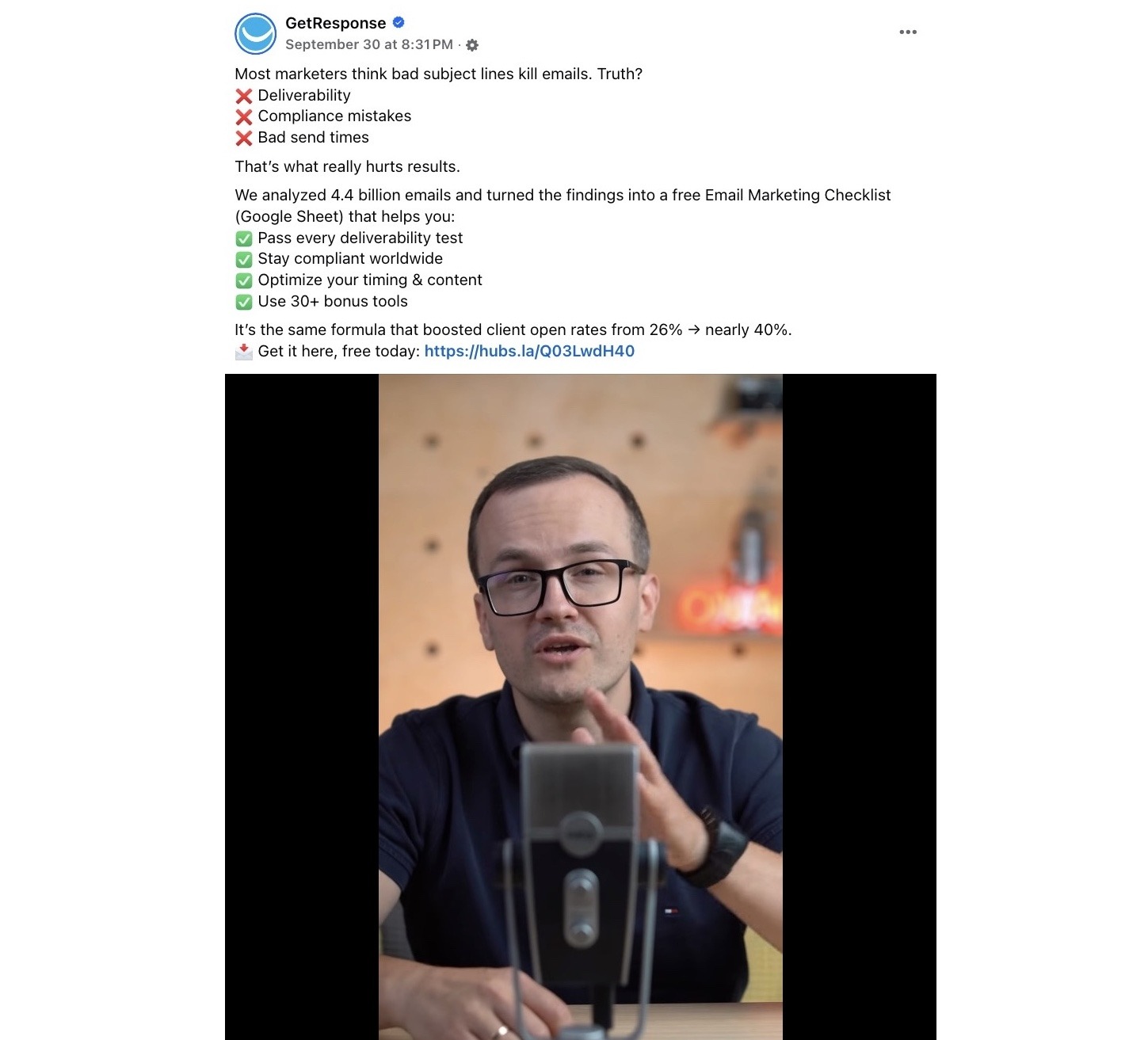
But they also post case studies showing businesses that have had success with their product:
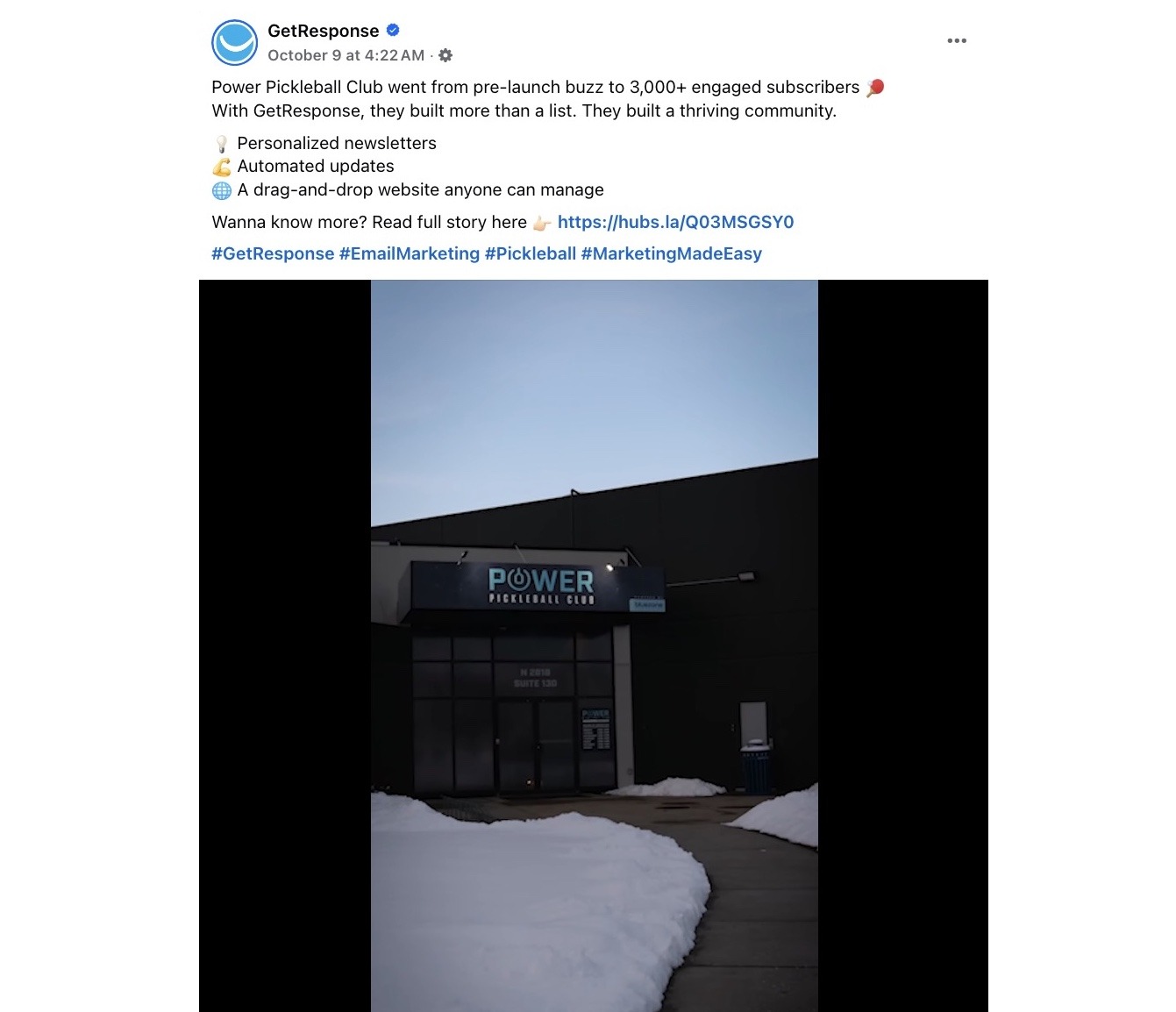
Repurpose Existing Video Content Into Clips
Turning your best-performing long-form videos into short-form clips maximizes the value of content you’ve already created.
For example, imagine you published a video all about email marketing for beginners. You could pull sections from that video to make short-form clips like:
- What Features the Best Email Marketing Platforms Have
- How to Set Up Your First Email Marketing Campaign
- 5 Email Marketing Mistakes to Avoid (you could even create five separate videos—one for each mistake)
Which videos should you do this for?
Start with your best-performing videos on YouTube. The ones with the most views and longest watch times are likely the ones that resonate best with your audience.
GetResponse does this on YouTube. For example, they posted a short titled “BIG Funnel Mistake That Kills Your Conversions.”
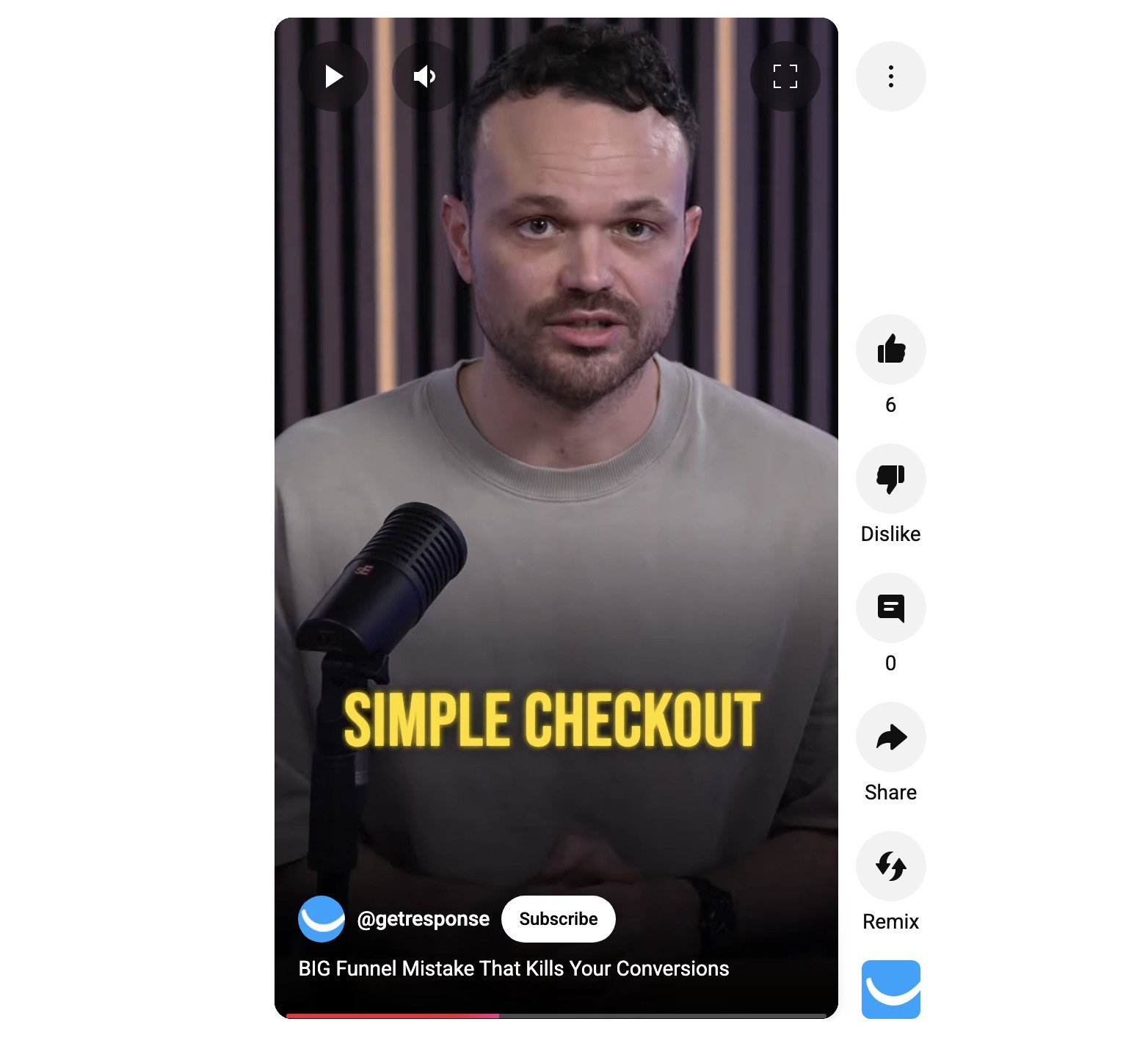
This short was adapted from a video about email funnels that had a section on common mistakes.
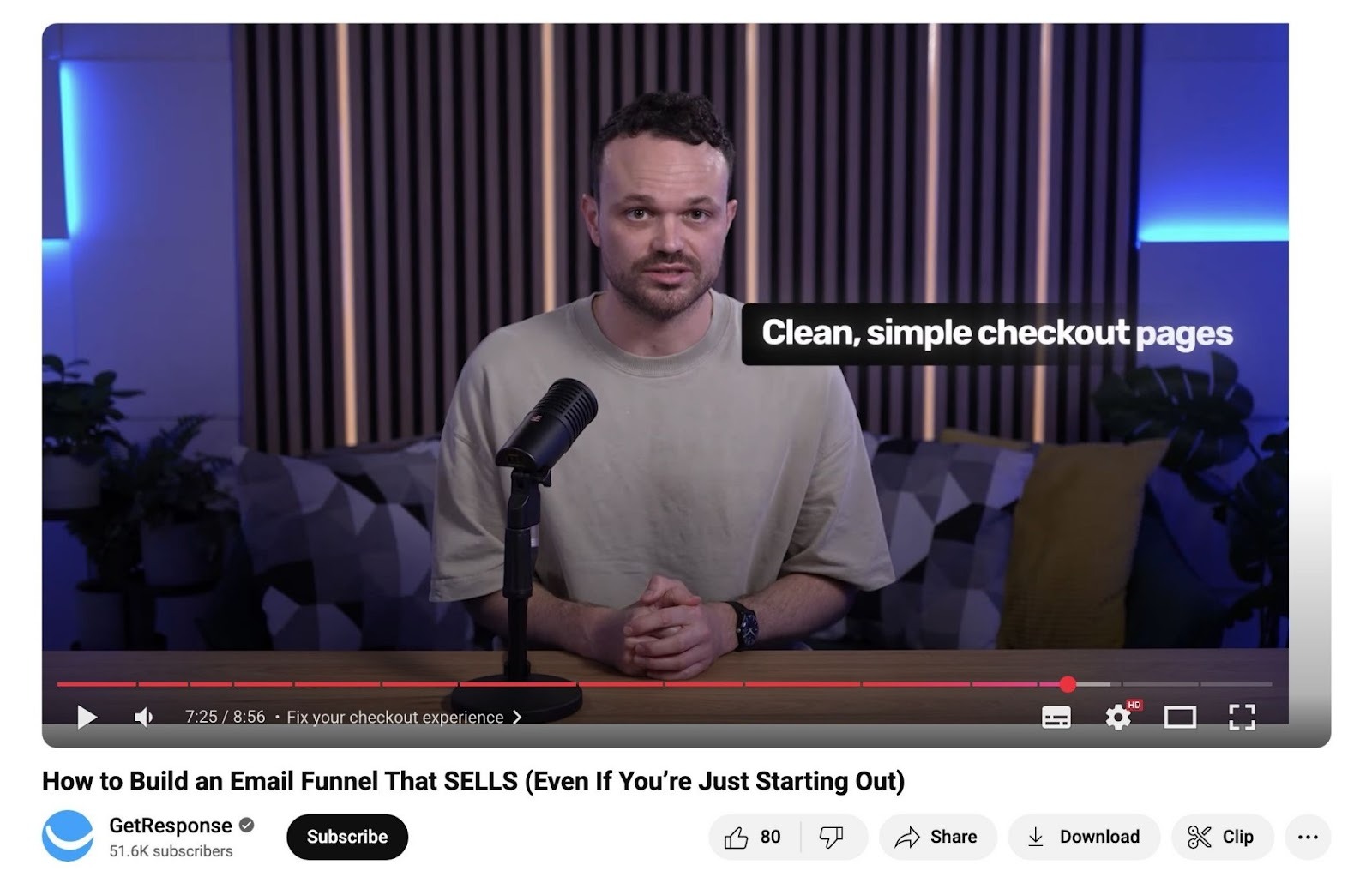
Post on Multiple Platforms
Publish your videos on two to three platforms where your target audience spends time to boost your reach without overextending yourself.
(This also lets you get even more value out of each individual piece of content.)
You can make educated guesses about which platforms make the most sense for your brand. For example, B2B companies often succeed on LinkedIn. While B2C companies typically perform well on TikTok and Instagram Reels.
But you can find out exactly where your target audience hangs out with Semrush’s Traffic & Market Toolkit. Just add your and your competitors’ domains and head to the “Behavior” tab.
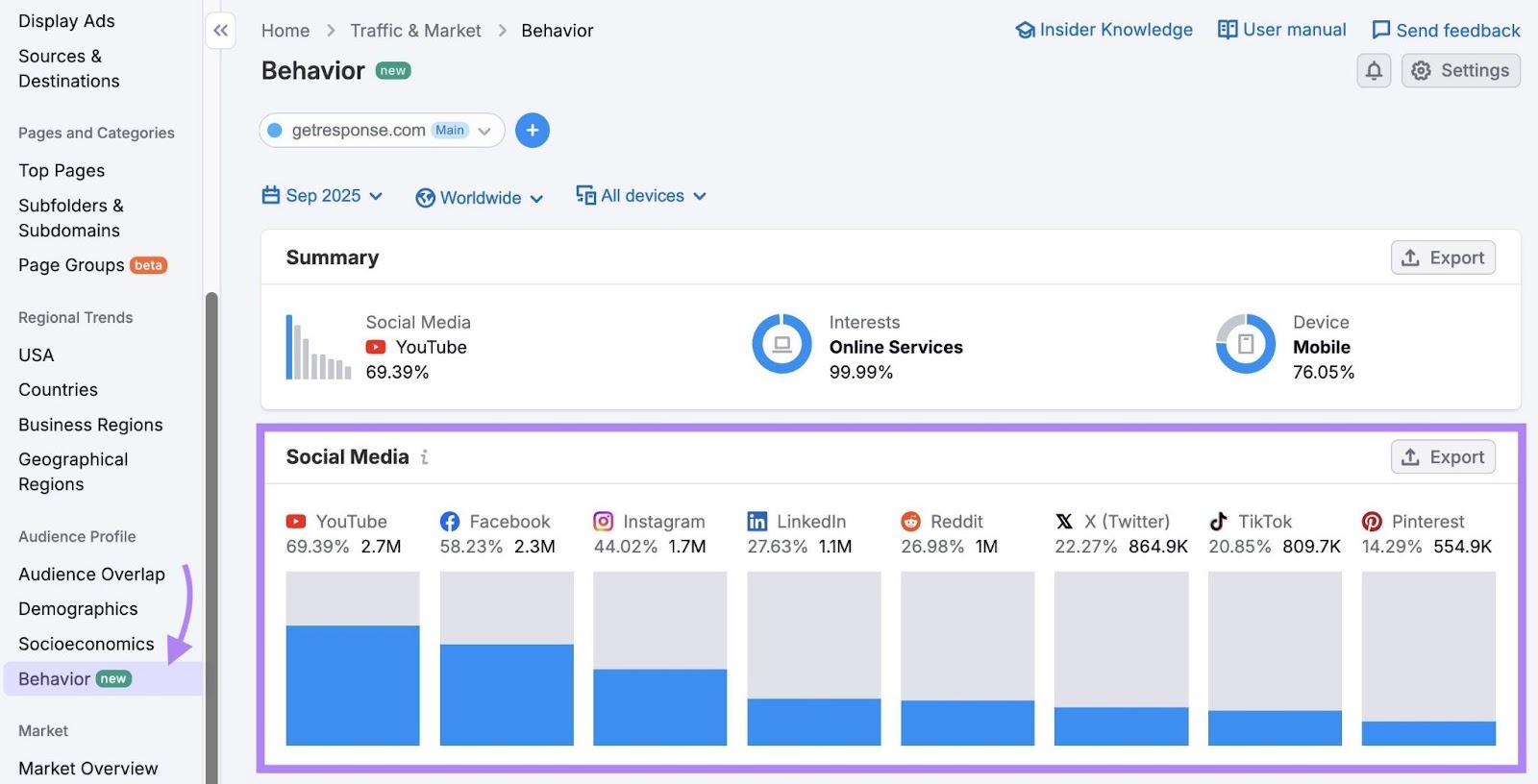
If you were marketing for GetResponse, you’d want to focus your short-form video efforts on YouTube and Facebook. Since 69% and 58% of your audience (respectively) use these platforms. Instagram is also a strong option at 44%.
In fact, we can see that GetResponse has capitalized on this digital marketing tactic by publishing on all three platforms. Often posting the same short-form videos on all three, to get the most value out of each piece of content.
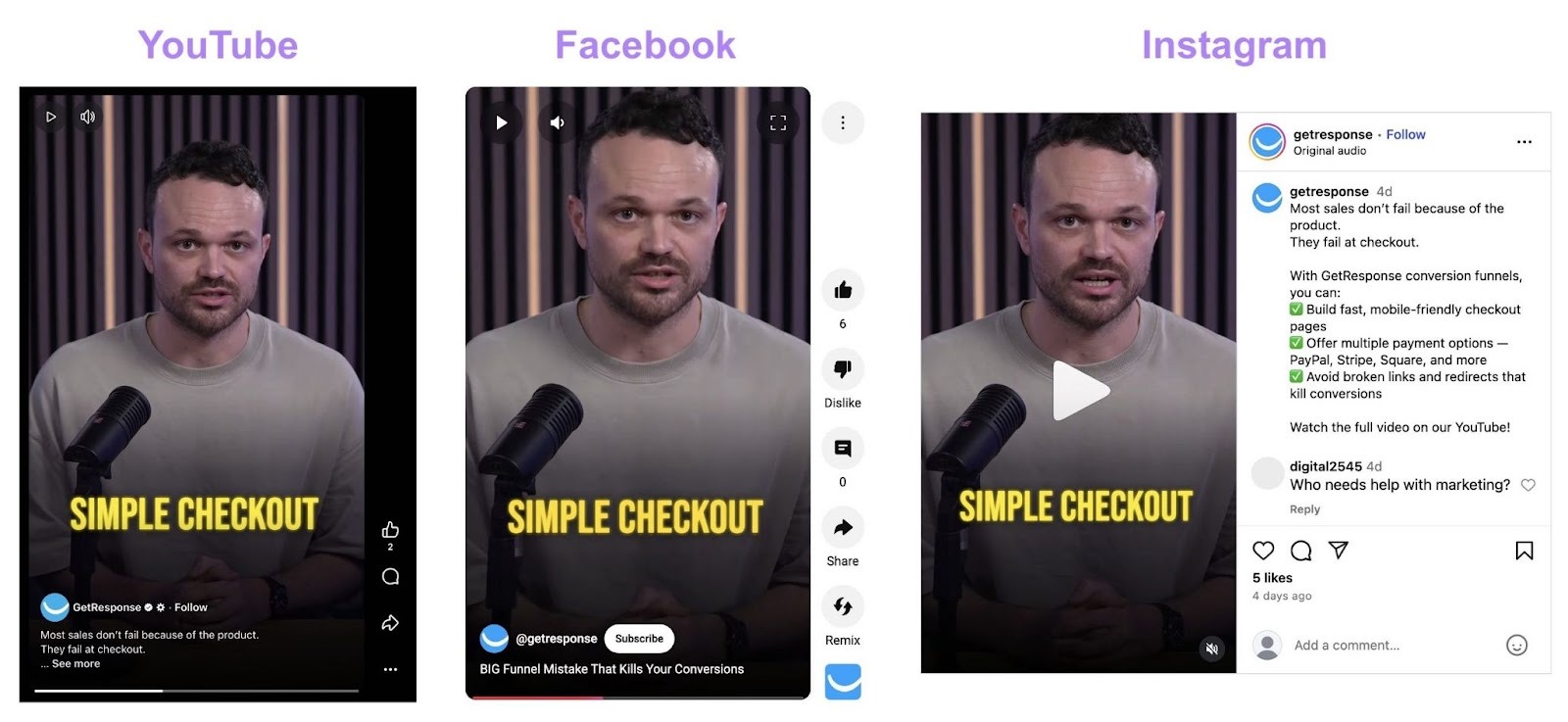
3. Use Deep Audience Research Techniques
Related discipline: Any marketing discipline
Effort required: Moderate time investment to gather and analyze audience data. Then, reasonable effort is required to use these insights in new and existing content.
Understanding your target audience lets you better cater to your target customer’s needs. So you can get more website traffic, improve engagement, and convert more visitors into customers.
Here’s how to conduct deep audience research properly:
Mine Your Customer Support Conversations
Reviewing support tickets, chat transcripts, and customer emails from the past three to six months can reveal recurring questions, complaints, and feature requests.
Create a simple table or spreadsheet with three columns: common questions, pain points, and exact words and phrases customers use. For example, if your business sells project management software, the table might look like this:
|
Common Questions |
Pain Points |
Words and Phrases |
|
“How do I give clients access without them seeing everything?” |
Difficulty managing client permissions, fear of oversharing sensitive info |
“limited access,” “private view,” “too much visibility” |
|
“Can I integrate this with Slack/Teams?” |
Frustration with switching between tools, losing productivity |
“all in one place,” “don’t want to juggle apps,” “seamless integration” |
|
“Why is it so hard to track project deadlines?” |
Struggling to keep projects on schedule, unclear visibility into timelines |
“missed deadlines,” “falling behind,” “need an overview” |
Use customers’ phrases to inform your marketing copy and content topics. Because they reflect how real customers describe their problems.
For example, if customers repeatedly ask “How do I export my data?” in support tickets, you could add an FAQ section on your website answering that specific question.
Keep in mind that information you get from current customers doesn’t necessarily reflect your ideal target audience. So, you’ll need to use other audience research techniques as well .
Analyze Reddit and Other Online Community Discussions
Identify three to five subreddits or online forums where your target audience discusses problems your business solves. Then, spend some time each week reading threads related to your industry to gather insights that can inform your marketing efforts.
Pay attention to:
- Questions that get asked repeatedly
- Solutions people recommend to each other
- Complaints about existing products or services
- Language patterns and terminology people use
You can find relevant subreddits by searching on Google for “site:reddit.com [keyword related to your business]”:
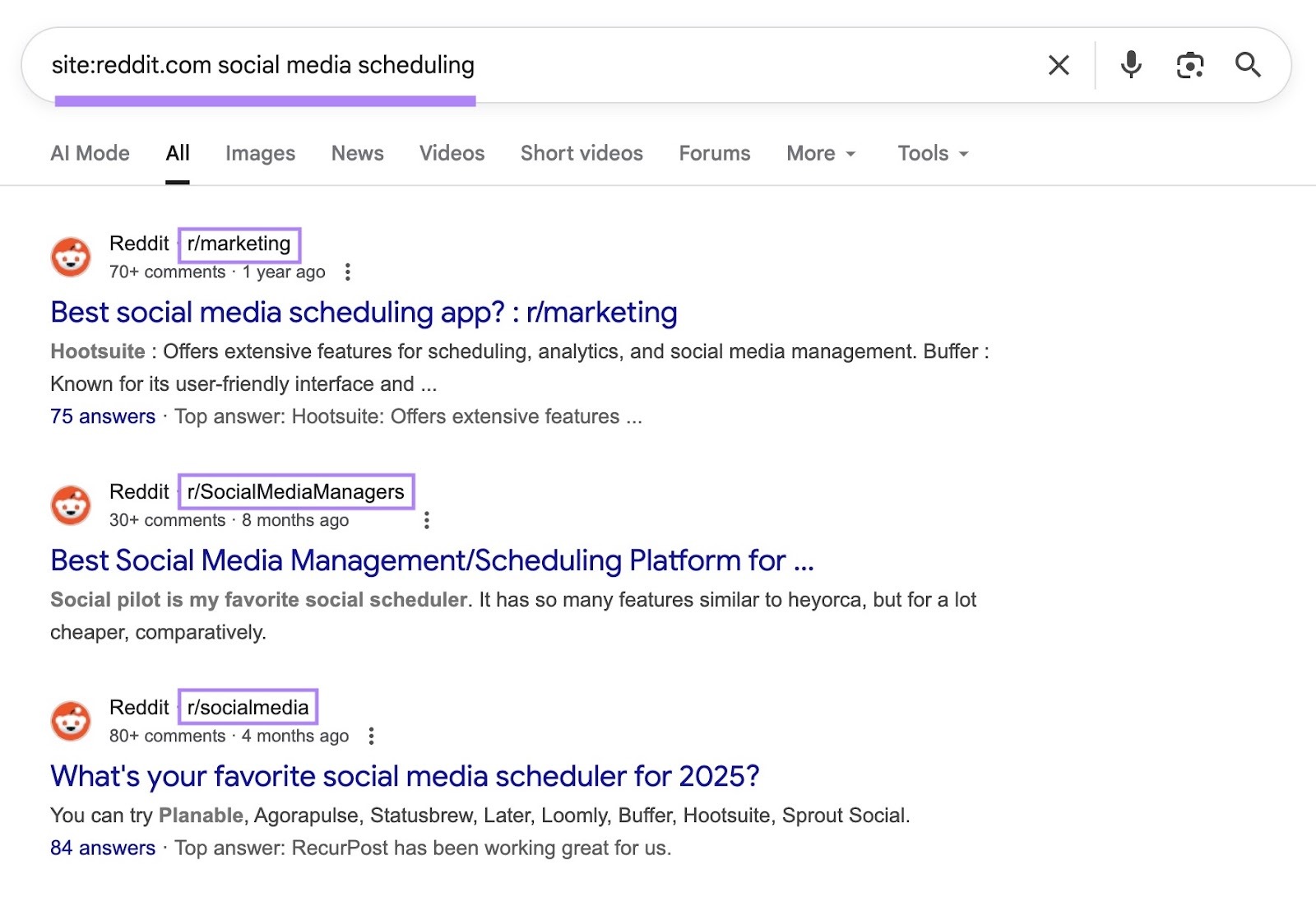
To find other forums, search for a keyword related to your business and click the “Forums” tab:
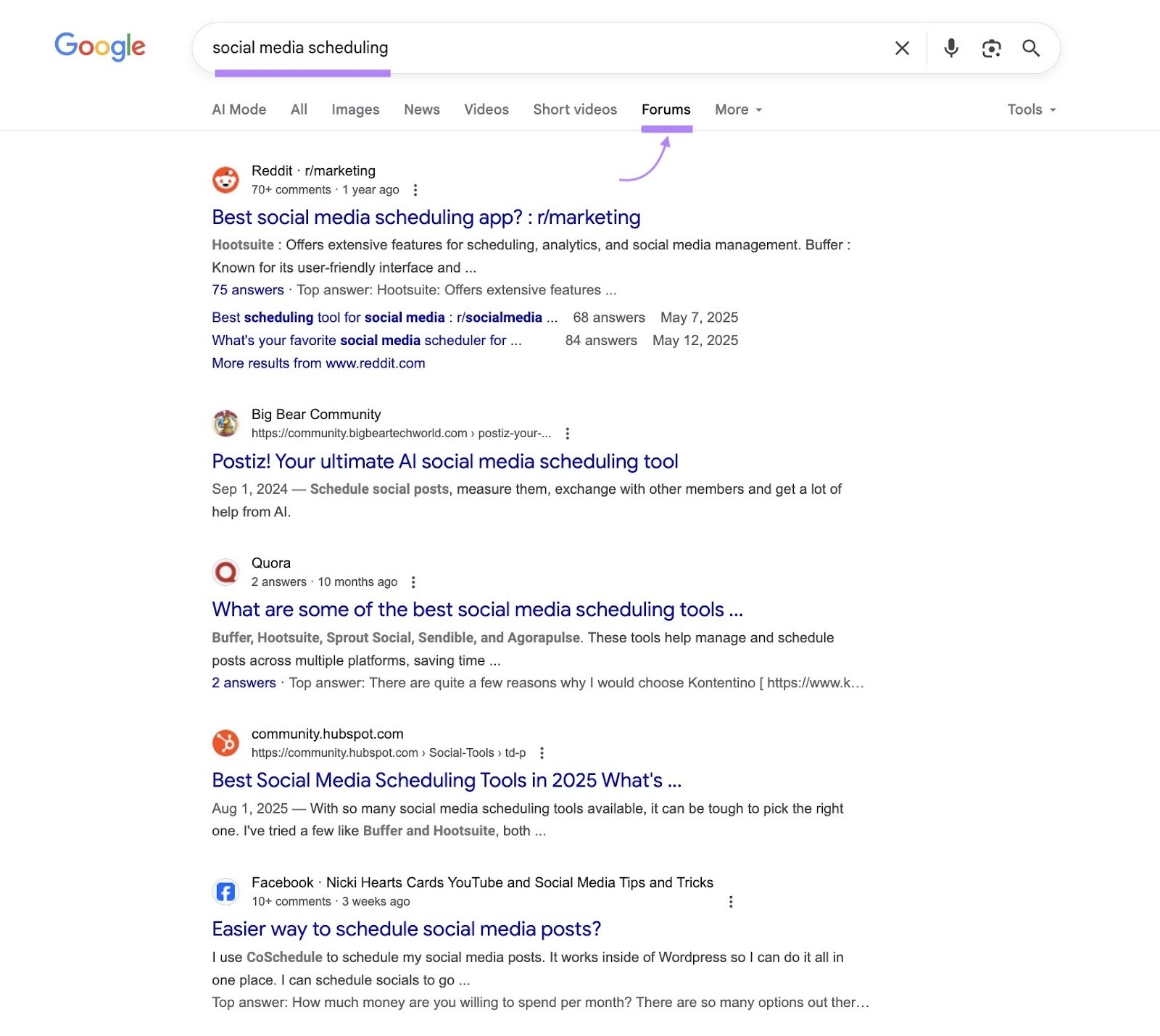
Read Competitor Reviews
Read reviews of competitors on Google, Yelp, G2, Capterra, Trustpilot, etc. Look for patterns in what customers love and what frustrates them.
You can then create content that (indirectly) addresses common complaints about competitors. If multiple reviews of a competing software solution mention “steep learning curve,” create content that shows how easy your product is to use.
This research also reveals gaps in competitor offerings that you can fill with your product or content.
Analyze YouTube Comments
YouTube comments can be another useful source of audience data that’s not limited to just those who subscribe to your channel.
Obviously you can look at comments on your own YouTube videos if you have them. But you can also analyze videos from competitors.
Once you find a relevant video, check for a reasonable number of comments. If there are only 10 comments, you can analyze them manually. But you might not find much useful information.
If the video has dozens (or more) of comments, copy the comments and paste them into an AI tool like ChatGPT along with the prompt below:
“I’ve attached a list of YouTube comments under a video relevant to [information about your business and the video topic]. Extract the main pain points and language people use to describe what they like and don’t like about what’s being discussed in the video.
Follow these guidelines:
- Ignore comments about the video itself and focus on those related to the topic
- Use exact quotes, but also add a short summary of the pain point
- Don’t include commenter names or mention timestamps
- Organize the quotes by pain point or category”
Here’s what it might look like, using comments from a video comparing different social media scheduling tools:
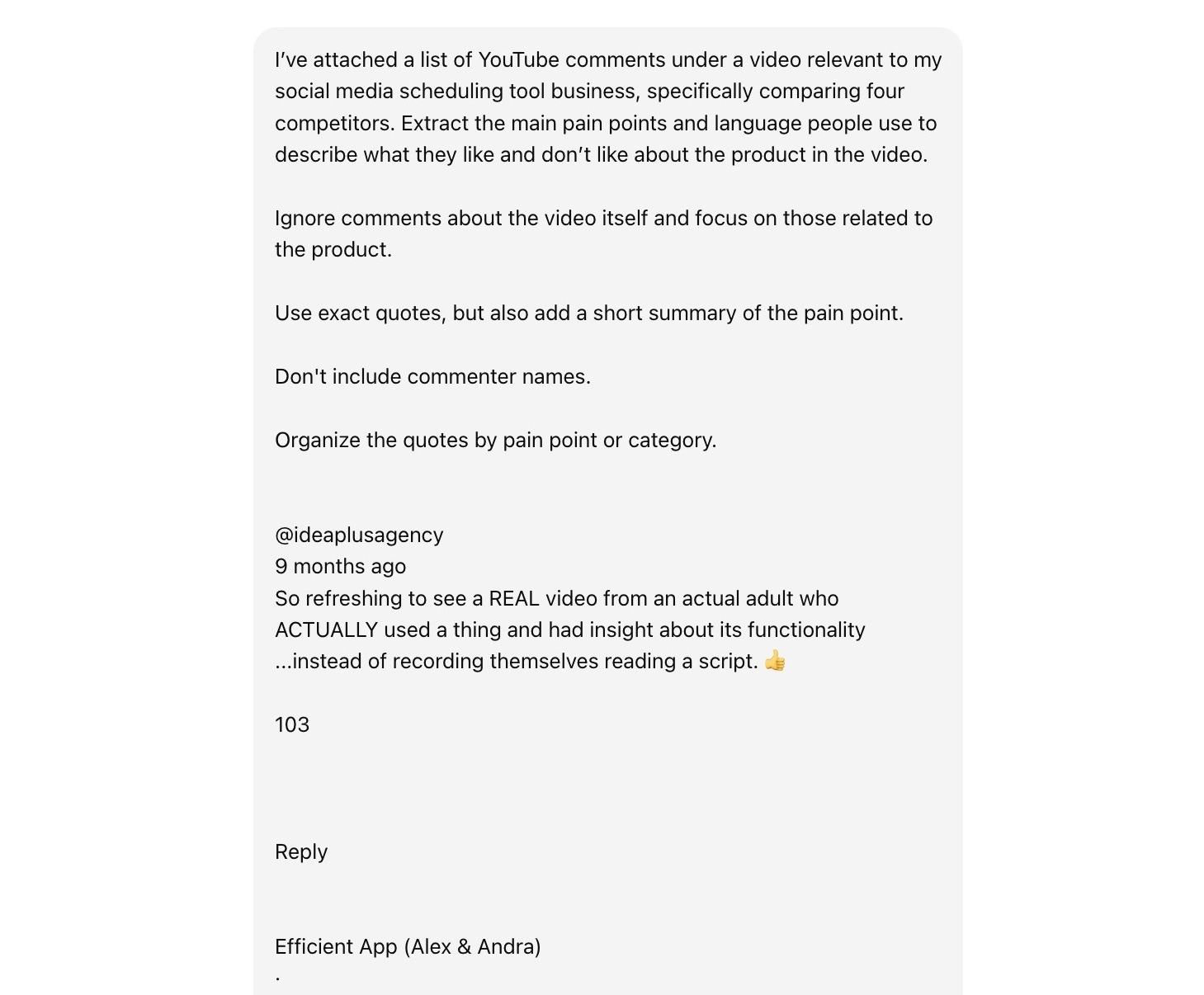
The AI tool will then highlight main pain points relevant to the video topic. The output might look like this:
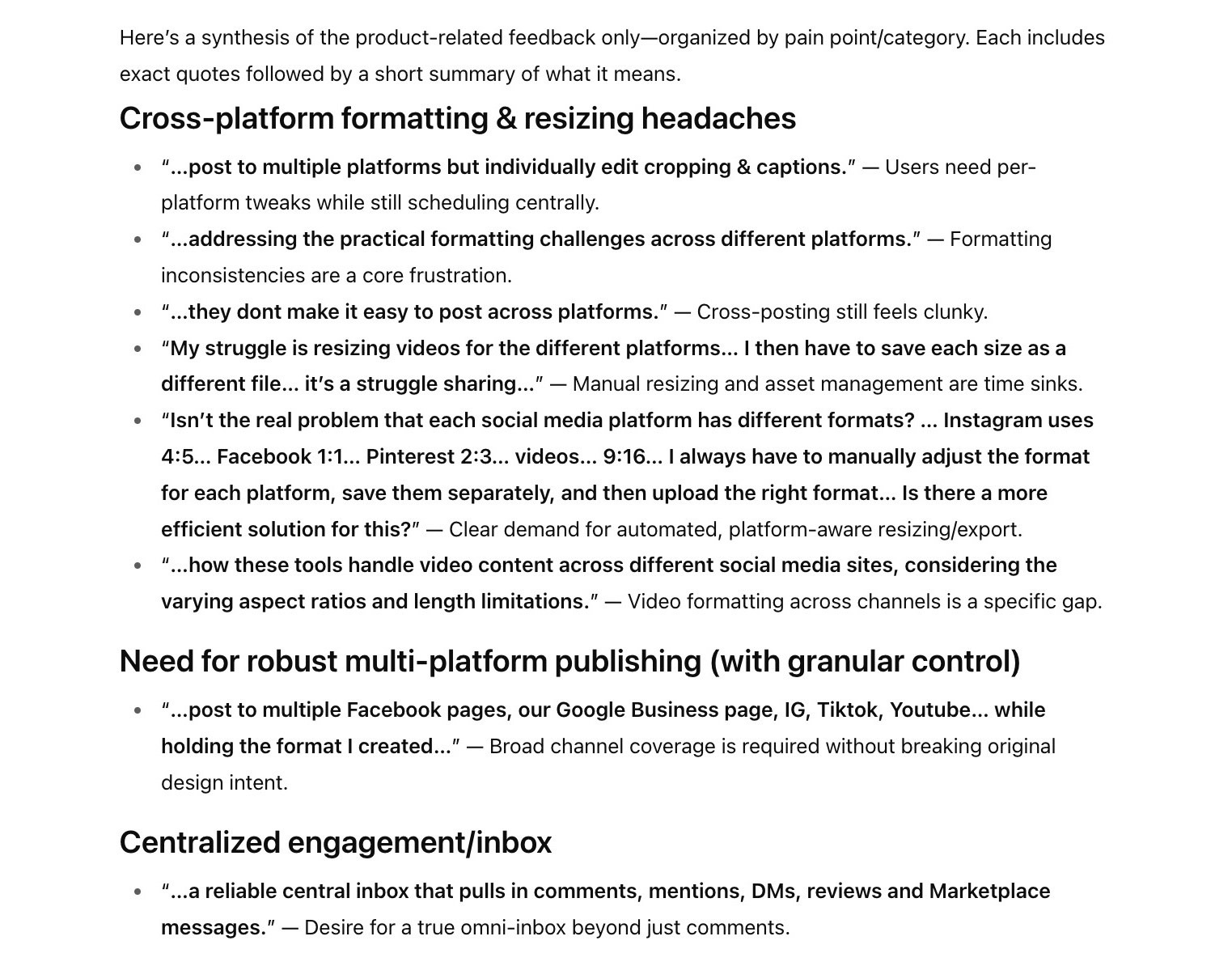
Using AI tools to analyze comments lets you quickly mine many data points from real users—and the tools do a reasonable job. But you can always spot check some of the outputs to make sure the AI isn’t hallucinating.
Then, use the insights you got from the AI output to generate content ideas and marketing copy.
For example, you could use the insights above to do the following to promote and improve a social media scheduling tool:
- Create a blog post about formatting social media content for various platforms (with calls to actions to automate it using your tool)
- Add features to your product that automatically resize and export images for the corresponding social media platform
- Mention key features your tool has that competitors are missing (like simple cross posting and a reliable central inbox)
4. Launch Retargeting Ad Campaigns
Related marketing discipline: Paid advertising
Effort required: Moderate financial investment required for meaningful reach (depends on industry and scale). Time investment includes initial setup and ongoing optimization.
Retargeting ads let you reach people who have already visited your website but didn’t convert. Which makes it great for re-engaging those who’ve already expressed interest in your brand.
Regargeting works by tracking users with short snippets of code called pixels (or tags). Pixels allow your ads to appear for those users when they browse other websites and social media platforms.

You add the tracking code to your website header. This way, it loads on every page.
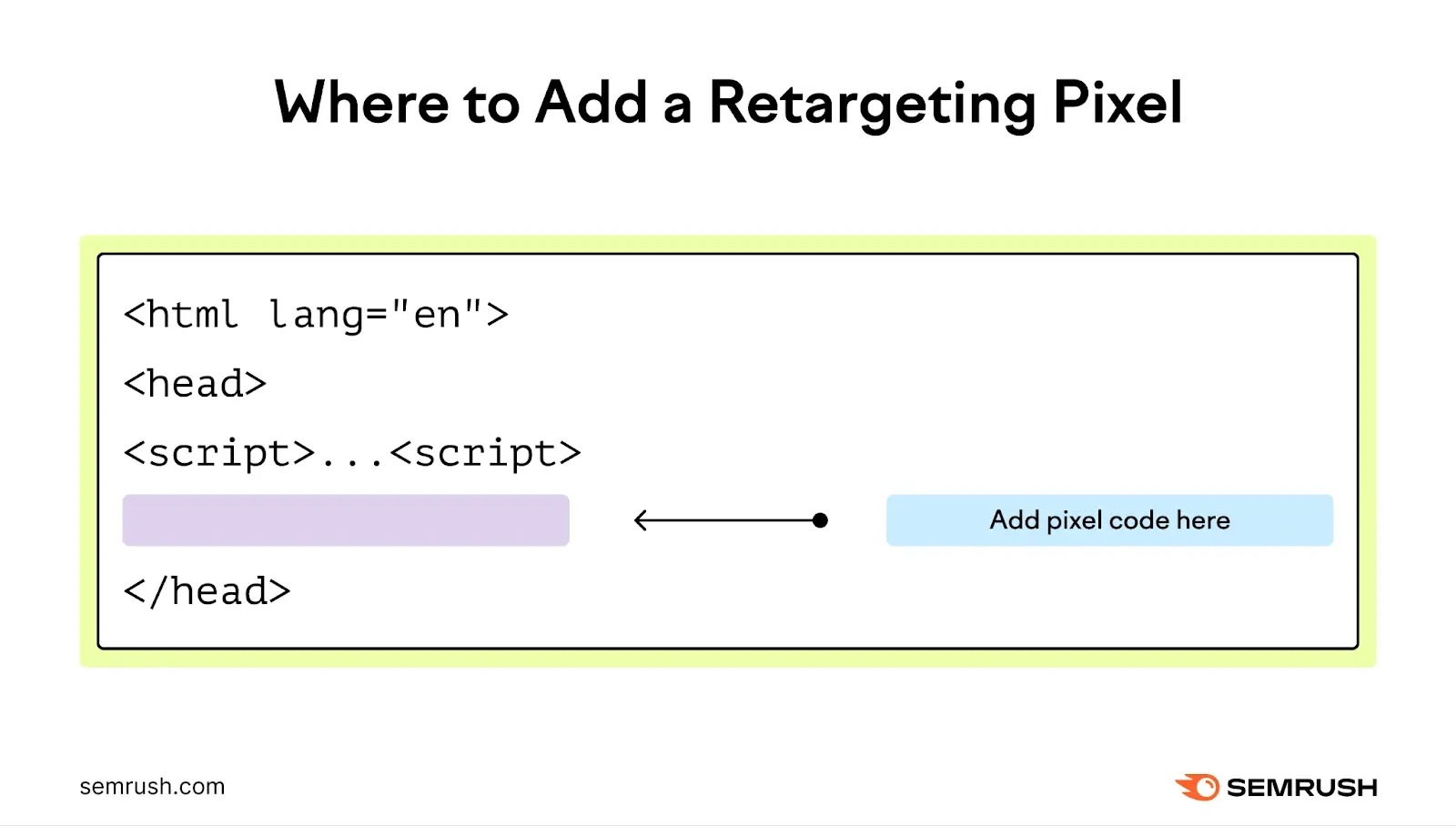
If you have a WordPress website, plugins like WPCode can help with this.
Note that this is specifically for retargeting people who have visited your website. You can also retarget people who have interacted with you on social media but haven’t been to your website. Do this with custom audiences.
Here’s how to use retargeting effectively:
Create Audience Segments Based on Behavior
Build different retargeting audiences based on which pages people visited and what actions they took. Because someone who viewed your pricing page needs different messaging than someone who only read a blog post.
Audiences you could set up include:
- All website visitors (past 30 days)
- Product/service page visitors who didn’t convert
- Shopping cart abandoners (for ecommerce)
- Pricing page visitors (for SaaS or services)
- Blog readers (lower intent, longer nurture period required)
How you set up retargeting audiences (and the overall retargeting process in general) will depend on the platform you use. Here’s more specific information about retargeting for popular ad platforms:
Use Dynamic Retargeting for Ecommerce
Dynamic retargeting can automatically show people ads featuring the exact products they viewed on your site. This makes the ads highly relevant to specific users and may make them more likely to convert.
To take advantage of this, set up product feeds in Google Ads or Meta that sync with your website inventory. When someone views a product, the ad platform automatically generates ads showing that product.
Some platforms, like Google Ads, will show multiple products—not just the ones the user was looking at. This lets you better match ads to users.
Exclude Converters and Set Frequency Caps
Remove people from retargeting audiences immediately after they convert to avoid both annoying those people and wasting your advertising efforts.
Set up exclusion lists for people who have purchased within the past 30-90 days (depending on your sales cycles). Google has a guide on how to do this for Google Ads campaigns.
Also, limit how often people see your ads by setting frequency caps. Higher frequencies can lead to ad fatigue and wasted spend. In other words: people get sick of seeing your ads, making them less likely to convert.
5. Create Interactive Content
Related discipline: Content marketing
Effort required: Moderate time and potentially financial investment depending on complexity and your team’s existing expertise. Some ongoing effort is required to maintain the tools.
Interactive content can be more useful for users and more likely to get shared. As a result, you can get more backlinks, traffic, and conversions.
Here are two interactive content ideas:
Create ROI Calculators for Your Product
If you sell products, build simple calculators that show potential customers how much money they could save or earn using your product. To make a compelling case for choosing you over competitors.
Calculators work particularly well for B2B businesses.
Here are some tips for making these calculators work:
- Keep them simple with minimal inputs required from the user
- Ask for basic information like current spend, team size, or hours spent on a task
- Show clear before-and-after results highlighting the value your solution provides
For example, a project management software company might create a calculator asking: “How many hours per week does your team spend in meetings?” and “What’s your average hourly team rate?”
Then it might show: “You could reduce meeting times by 20%, gain better project visibility across team members, and save $150 per month.”
Community building platform Circle has a calculator that shows users their earning potential if they were to build their own online communities. It lets users input their current email subscriber count or social following, along with their monthly community membership fee.
Circle’s tool then illustrates the expected number of members and revenue potential each year for both the average community and those in the top 10% using their platform.

Build Assessment Tools That Provide Personalized Results
Create quizzes or assessments that evaluate where users stand on topics related to your business. These present a great lead generation opportunity. And they can attract backlinks, too.
Structure these assessments to deliver value first, promotion second. Provide genuinely useful insights based on user responses before pitching your product or service as a solution.
Team collaboration software company Atlassian has a quiz on leadership styles that asks a variety of questions you can answer based on multiple choices.
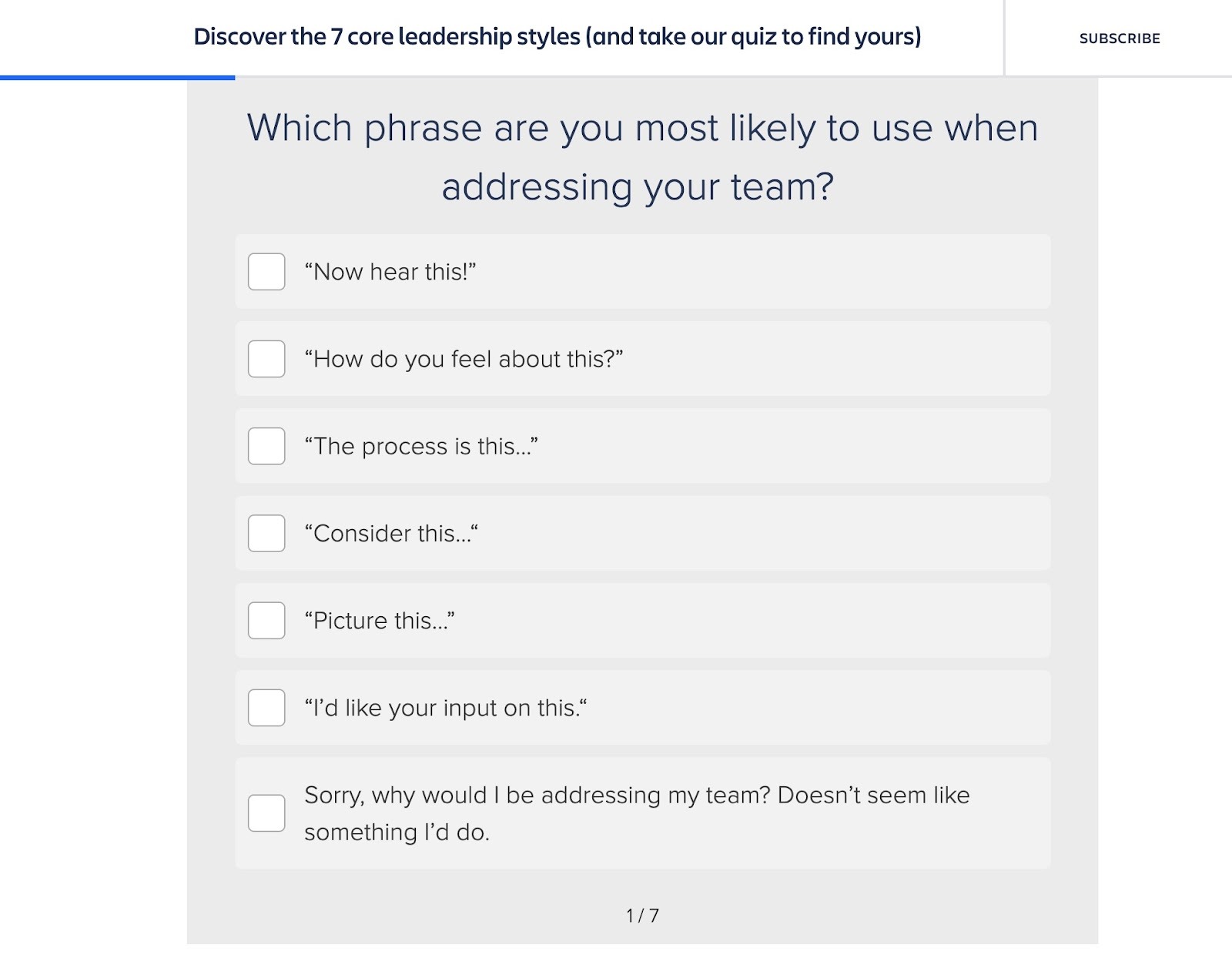
Once you answer all the questions, you’re told your leadership style. But you also see a call to action (CTA) to another post or resource on the Atlassian website. It also features share buttons, so users can share the result with their network.
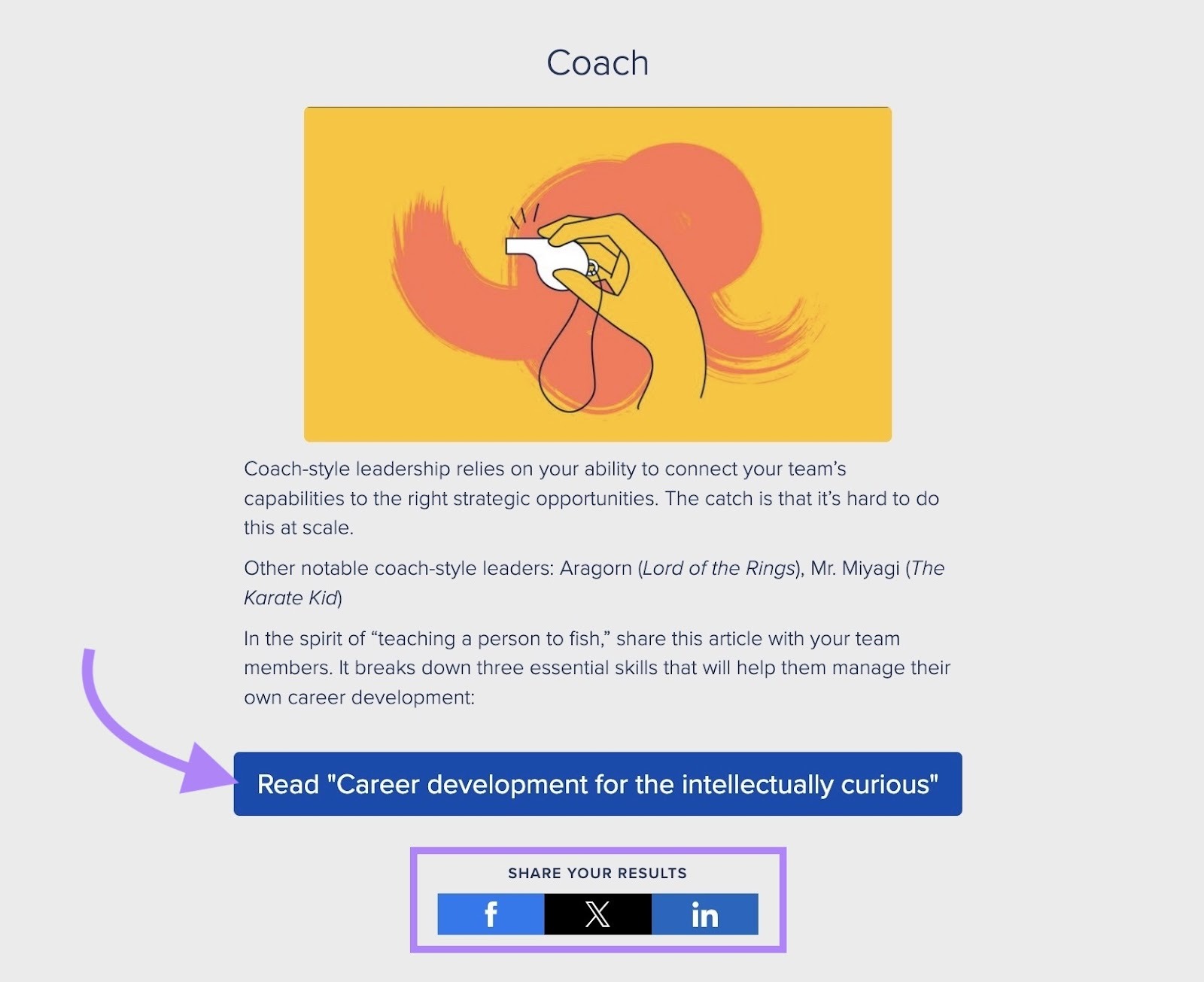
This quiz has picked up links from several high-authority domains, like HubSpot and Envato Tuts+.
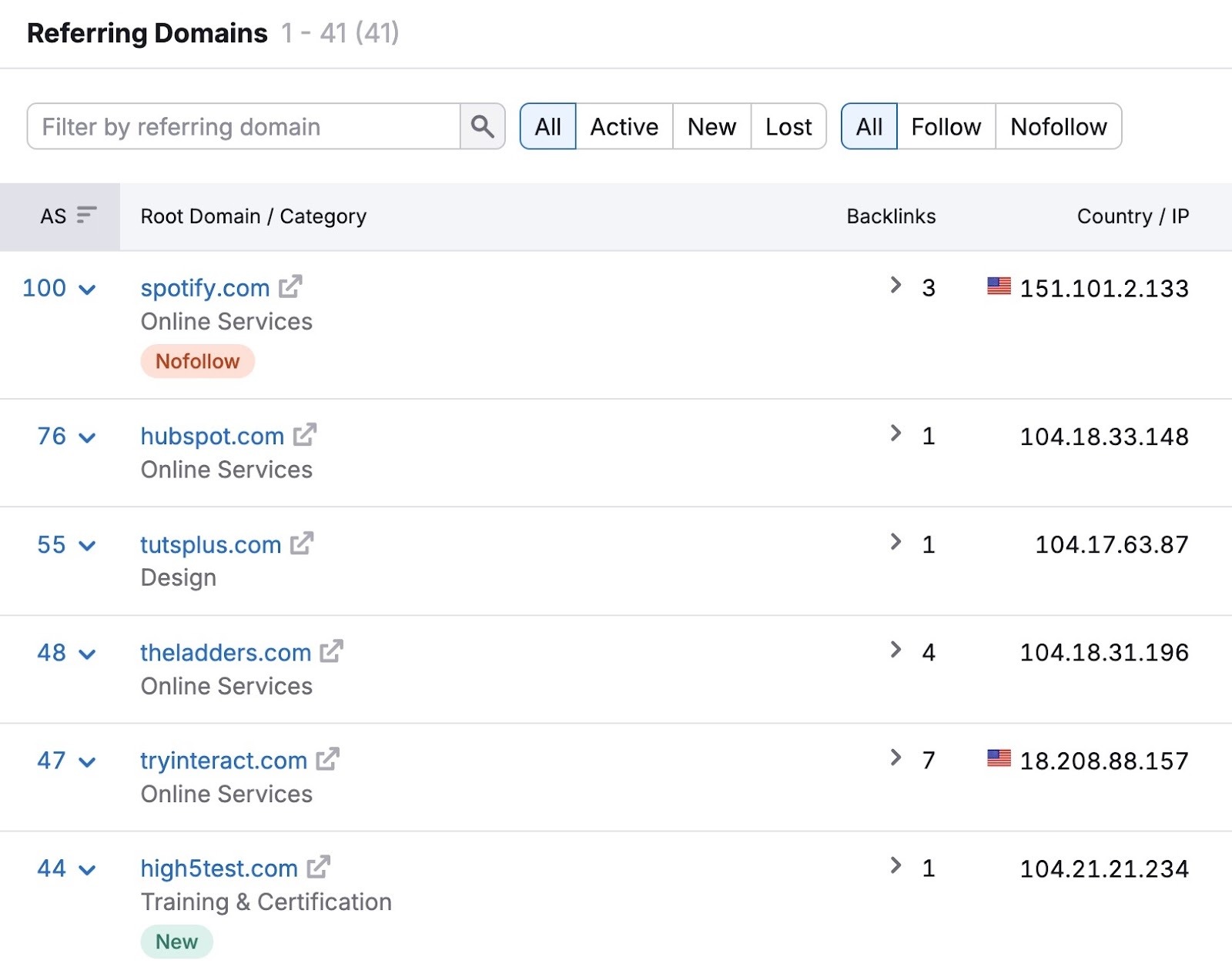
You can go a step further by including an email opt-in to turn the assessment into gated content. Users then need to provide their email address to see their results, which can help build your email list with qualified leads who’ve already engaged with your content.
You’ll need to test whether gating assessments works for your specific audience. In some cases, you may see better results with standard CTAs or links to your other content.
Use These Digital Marketing Tactics to Grow Your Business
Implement these digital marketing tactics based on where your business is currently lacking and where you have resources to use.
For example, implementing short-form video can be a great way to repurpose existing content. But if you don’t yet have any video content and your budget is limited, it might be more cost-effective to focus on optimizing your content for AI visibility.
To keep track of your AI visibility as you implement the tactics above, use Semrush’s AI SEO Toolkit.

